Hello All,
We are trying to stop the action using IEM CLI but when we put the below command its says access denied. Please let me know how to eliminate this issue:-1:
iem post action/112325/stop
Hello All,
We are trying to stop the action using IEM CLI but when we put the below command its says access denied. Please let me know how to eliminate this issue:-1:
iem post action/112325/stop
For example, when I tried stopping the action in BigFix Console using IEM CLI, it asked for Input value and after that API request got failed, Please suggest how to get rid of it.
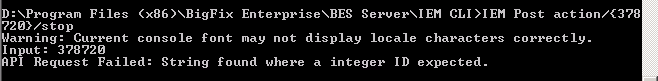
Now I’m successfully able to abort/kill action using IEM CLI, Input value basically you need to pass 00 to execute the command Via IEM CLI.
Is there any way to bypass the Input Value ?
Any update on the above issue please
There may be other ways but how about having a text file with 00 saved as input.txt then call that on the IEM command line?
If you require an immediate response I’d suggest opening a PMR. We are all volunteers & customers here, this forum is not an official support channel.
Thanks SLB. This gave me the idea as below -
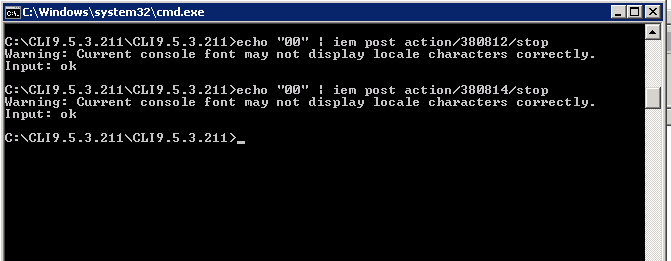
You don’t need to enter 00 as the input, ‘Enter’ will also work. The input requirement is a side-effect of the iem.exe utility, not an actual requirement of the stop action REST API. If you look at the usage output for iem.exe you see that POST & PUT commands require an inputFile parameter to be passed. Since most POST & PUT commands actually require XML input to be passed, the IEM CLI is mostly correct; but in this case it is asking unnecessarily. So any empty file can be passed on the command to also bypass the “Input:” prompt, e.g.:
iem POST blank.xml action/380814/stop