But according to the knowlege center, there should be BigFix Management,Patch management,lifecycle management domains etc. I do not why,thanks.
I had install the IEM on WIN Server 2008 and 2012.
But according to the knowlege center, there should be BigFix Management,Patch management,lifecycle management domains etc. I do not why,thanks.
I had install the IEM on WIN Server 2008 and 2012.
Hi, how long have you installed IEM? Usually, the BigFix Management domain takes a while to load and appear into the console.
hi,I installed it a few hours ago. Still only all content domain…
The domains you see in the Console are based on the sites you have subscribed. That said, we’d expect that you’d at least see the BigFix Management domain, which is associated with the BES Support site. Can you check to see if your server has been able to gather the contents of the BES Support site?
check the GatherDB.log file
It seems there are some problems.
in site BES Inventory and License
in domain specification SLM-Inventory.BESDomain
class UnableToResolveReference
in site BigFix Client Compliance Configuration
in domain specification EPP-ClientAPIConfig.BESDomain
class UnableToResolveReference
in site Client Manager for Application Virtualization
in domain specification SLM-AppVirt.BESDomain
class UnableToResolveReference
…
Thu, 05 Mar 2015 22:00:32 +0800 – GatherDB version 9.2.0.363 starting…
Thu, 05 Mar 2015 22:00:32 +0800 – OpenSSL Initialized (Non-FIPS Mode)
Thu, 05 Mar 2015 22:00:32 +0800 – Using OpenSSL crypto library libBEScrypto - OpenSSL 1.0.1h-fips 5 Jun 2014
Thu, 05 Mar 2015 22:04:31 +0800 – Unexpected exception during gather of site BES Support: Unexpected HTTP response: 404
Thu, 05 Mar 2015 22:09:31 +0800 – Unexpected exception during gather of site Enterprise Security: Unexpected HTTP response: 404
Thu, 05 Mar 2015 22:14:41 +0800 – Unexpected exception during gather of site Patches for Solaris: Unexpected HTTP response: 404
Thu, 05 Mar 2015 22:18:10 +0800 – Unexpected exception during gather of site Client Manager for Anti-Virus: Unexpected HTTP response: 404
Thu, 05 Mar 2015 22:20:15 +0800 – Beginning import of version 52 of site BigFix Client Compliance Configuration
Thu, 05 Mar 2015 22:20:15 +0800 – Import of version 52 of site BigFix Client Compliance Configuration completed successfully
Thu, 05 Mar 2015 22:23:29 +0800 – Unexpected exception during gather of site Patches for Mac OS X: Unexpected HTTP response: 404
Thu, 05 Mar 2015 22:24:01 +0800 – Beginning import of version 29 of site BigFix Client Compliance (IPSec Framework)
Thu, 05 Mar 2015 22:24:02 +0800 – Import of version 29 of site BigFix Client Compliance (IPSec Framework) completed successfully
Thu, 05 Mar 2015 22:28:35 +0800 – Beginning import of version 161 of site BES Inventory and License
Thu, 05 Mar 2015 22:28:37 +0800 – Import of version 161 of site BES Inventory and License completed successfully
Thu, 05 Mar 2015 22:29:33 +0800 – Beginning import of version 81 of site BES Asset Discovery
Thu, 05 Mar 2015 22:29:33 +0800 – Import of version 81 of site BES Asset Discovery completed successfully
Thu, 05 Mar 2015 22:29:52 +0800 – Beginning import of version 94 of site Security Policy Manager
Thu, 05 Mar 2015 22:29:53 +0800 – Import of version 94 of site Security Policy Manager completed successfully
Thu, 05 Mar 2015 22:39:53 +0800 – Unexpected exception during gather of site Updates for Windows Applications: Unexpected HTTP response: 404
Thu, 05 Mar 2015 22:42:32 +0800 – Beginning import of version 25 of site BigFix Remote Desktop for Windows
Thu, 05 Mar 2015 22:42:33 +0800 – Import of version 25 of site BigFix Remote Desktop for Windows completed successfully
Thu, 05 Mar 2015 22:52:34 +0800 – Unexpected exception during gather of site SCM Reporting: Unexpected HTTP response: 404
Thu, 05 Mar 2015 23:00:12 +0800 – Unexpected exception during gather of site Power Management: Unexpected HTTP response: 404
Thu, 05 Mar 2015 23:03:17 +0800 – Unexpected exception during gather of site Tivoli Remote Control: Unexpected HTTP response: 404
Thu, 05 Mar 2015 23:10:15 +0800 – Unexpected exception during gather of site Patching Support: Unexpected HTTP response: 404
Thu, 05 Mar 2015 23:13:35 +0800 – Beginning import of version 13 of site Client Manager for Application Virtualization
Thu, 05 Mar 2015 23:13:37 +0800 – Import of version 13 of site Client Manager for Application Virtualization completed successfully
Thu, 05 Mar 2015 23:13:47 +0800 – Beginning import of version 11 of site Trend Micro Data Protection
Thu, 05 Mar 2015 23:13:47 +0800 – Import of version 11 of site Trend Micro Data Protection completed successfully
Thu, 05 Mar 2015 23:15:27 +0800 – Unexpected exception during gather of site Updates for Mac Applications: Unexpected HTTP response: 404
Thu, 05 Mar 2015 23:15:42 +0800 – Unexpected exception during gather of site Virtual Endpoint Manager: Unexpected HTTP response: 404
Thu, 05 Mar 2015 23:15:56 +0800 – Unexpected exception during gather of site Server Automation: Unexpected HTTP response: 404
Based on the GatherDB.log, and the fact that some sites are importing, but others are not, it would seem that some sites are not being properly gathered by your Root Server (this is often due to Proxy configuration, or other systems that might prevent the proper download of the site contents). I’d recommend checking the Gather Status Report on the Root server to try to find out why certain sites are not gathering: http://www-01.ibm.com/support/docview.wss?uid=swg21505823
Thanks Aram, I will check that later.
The problem is still not solved. I donnot know how to solve it.
http://www-01.ibm.com/support/knowledgecenter/SS63NW_9.2.0/com.ibm.tivoli.tem.doc_9.2/Platform/Console/c_introducing_the_tivoli_endpoin.html
By the way, I install the IEM V9.2 on win server 2012, and it will be mainly used for software distribution. For example, I want to copy some files such as jdk from server to client and then install it on the client.
If the server cannot connect to internet, it has connectivity with other client PCs(win7 32bit) in the intranet . Can I use it for software distribution?
You may want to contact Support/open a PMR to work through this issue. One possible workaround might be to leverage the AirGap process to attempt to import the content: https://www.ibm.com/developerworks/community/wikis/home?lang=en#/wiki/Tivoli%20Endpoint%20Manager/page/Installing%20in%20an%20Air-Gapped%20Network
And based on your description, yes, you should certainly be able to use IEM for Software Distribution (Internet connectivity is not a requirement).
@terry902 do you have a proxy or firewall that could be blocking access to the sites which aren’t being gathered? You may need to open these sites or leverage the AirGap tool.
The problem is almost certainly due to the system not being able to gather correctly. In almost every case that is due to a proxy or other security device that is stripping out script files (Javascript and VBScript usually), changing headers, or redirecting traffic. Your top priority should be resolving the issue with the gather process.
Hello team,
So I noticed this class UnableToResolveReference on my console
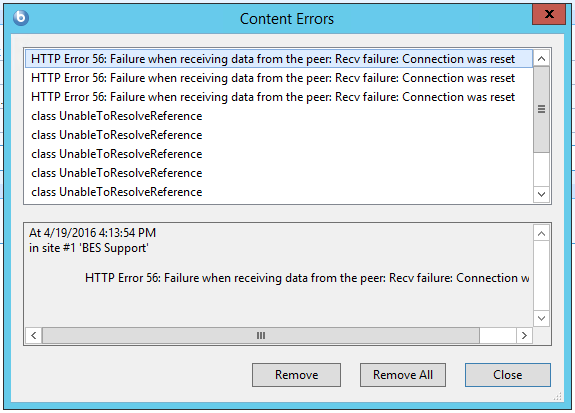
The symptoms are:
-This morning it still has the contents (fixlets and tasks) on the console but now it only has few thousands
-The gatherDB logs just has the HTTP error 56 but is able to get the latest version of the sites
-Gather status page also has everything ready
-The bigfix management domain is gone including others and now has only all content
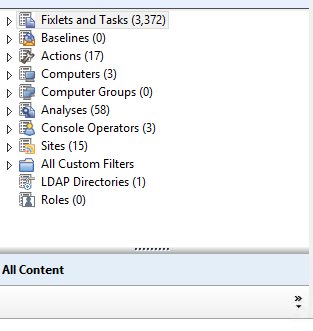
Before I do some check with the gatherDB log and gather status page, what i first noticed is that the sites are showing up with the latest version but the fixlet counts are not the same with the other deployments count (checked my colleague’s). I did some clearing of cache and for the first time it worked but now it is no longer working
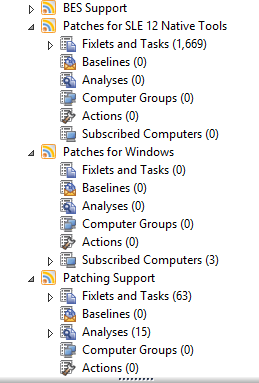
I am also facing same Issue…
We have bigfix server 9.5.5.193 Version installed.
Regards
Suresh H
Your BigFix server cannot gather sites from sync.bigfix.com because it is being blocked by either a firewall, proxy, or intrusion prevention network appliance. Contact your networking security team and have them allow traffic through from sync.bigfix.com. If they insist nothing is blocking traffic; capture a Wireshark packet trace during a gather operation attempt and send it to them to analyze as proof that there is one.
Hi Ninja
Thanks for reply
There is no any firewall, proxy, or intrusion prevention network appliance.
We have direct internet connection on the Bigfix Server
We have check the gather status page on the server there is no failed any sites
http://127.0.0.1:52311/cgi-bin/bfenterprise/BESGatherMirrorNew.exe
Regards
Suresh H
I Have a created Local Operator on the console now I am can able to see the all tabs on the my console.
Thanks 