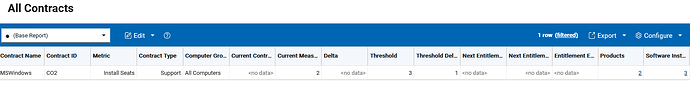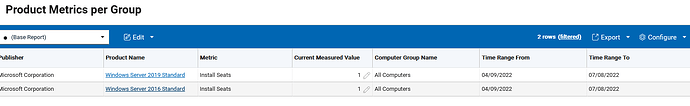I recently upgraded Bigfix Inventory to 10.0.8. I am trying to figure out the new contract usage. I migrated my deprecated contracts. That went ok. Well, maybe not since the values are not correct.
Now I am trying to figure out how to separate product contracts by product version?
Another question I have is why are the product names truncated. It makes it very difficult to select the correct product.
Hi Mike,
Do you have examples or screen shots of the issues you are facing? Are you seeing these issues in the converted contracts or new ones?
I figured out the truncation of the product names. I just needed to scroll down further. Lots of scrolling.
I guess the bigger issue now is trying to figure out how to separate the licensing by version. It seemed like you could do that with Contract Usage. I have looked at adding a product, but have not gotten that to work.
The metric Type should be same for all products that will be part of a single contract.
Here I have a contract for 2 MS OS (OS 2016 and 2019) and both are of Install Type Metric. The Products column lists 2 and the details shows the 2 product names.
The products to be selected in Contracts will be the products list from discovered instances.
I have installs for UltraEdit 14 and UltraEdit 24. Since they both have the same Product Name, they are discovered under the same contract when there are really two different contracts. How can I separate them?
Ok, I see now. I have to add a product for each one of my Ultraedit versions, and then classify the version with the newly created product name. Seems like a lot of work. I think version needs to be brought into the contract.