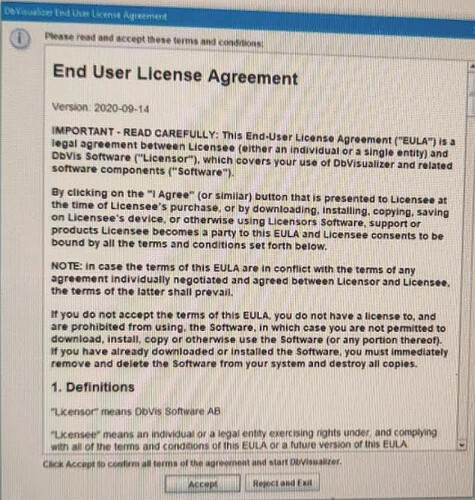I tried to skip through actions User License Agreement for one of the software (DBVisulizer),
Tried with Below command but no luck but application installed silently well.
“dbvis_windows-x64_12_0_2_jre (1).exe” -q /v"AGREETOLICENSE=yes ACCEPTEULA=Yes /qb"
ACCEPTEULA=Yes , ACCEPTEULA=1
Try /qn instead of /qb?
"dbvis_windows-x64_12_0_2_jre (1).exe" -q /v"AGREETOLICENSE=yes ACCEPTEULA=Yes /qn"
You might have to dig in with ORCA or another MSI tool to see what PUBLIC PROPERTIES are exposed in order to guess the MSI command line for suppressing the EULA.
The vendor seems to say that -q is enough.
http://confluence.dbvis.com/display/UG120/Installing
1 Like
I tried that but its not working…
You’ll probably need to check with the vendor for silent install options for the product.
Your command line seems similar to an InstallShield setup with the /v"/qn" like InstallShield, but they would use /s rather than -q.
And an MSI package would only set a property value once, you wouldn’t mix /ACCEPTEULA=yes and /ACCEPTEULA=1, it would be one or the other.
1 Like