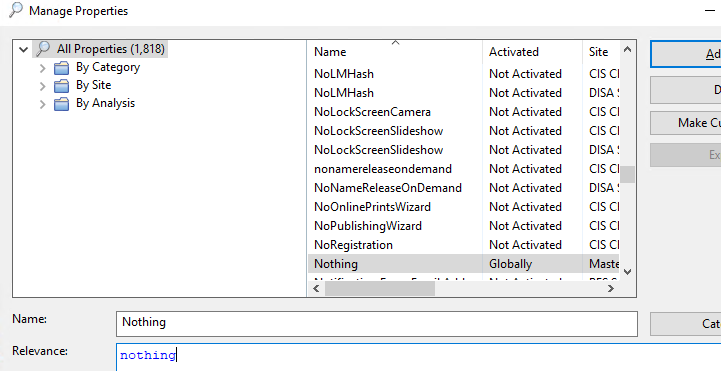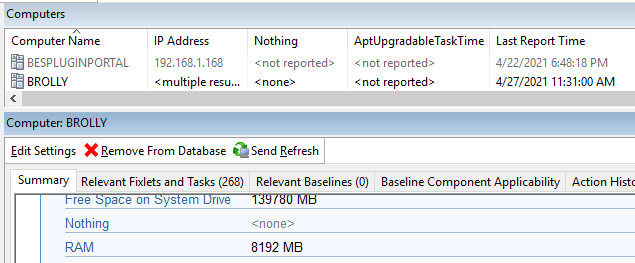Trying to retrieve information from the Windows registry based on a related file system object. Retrieving the info is working fine, but my attempts to restrict it with a WHOSE aren’t working…
This works:
(values "USERNAME" of it, values "USERDOMAIN" of it, (creation times of it, modification times of it, accessed times of it) of files (value "USERPROFILE" of it as string & "\ntuser.dat")) of (keys "Volatile Environment" of keys of key "HKEY_USERS" of native registry)
but adding what I think is the right WHOSE fails:
whose (accessed time of file (value "USERPROFILE" of it as string & "\ntuser.dat") of it > (now - (day * 90)))
As it is, the it in "USERPROFILE" of it as string ends up pointing at the it after it instead of the intended clause. Moving and adding parens just bounces back and forth between The operator "file" is not defined and The operator "concatenate" is not defined.
Any relevance geniuses out there have a helpful pointer (or paren)?