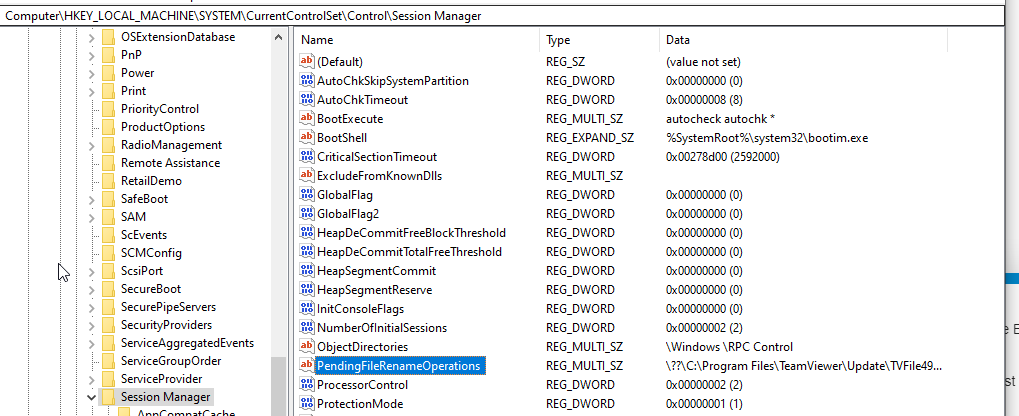Can someone provide and example of how to properly set this client setting in the example “exclude1;exclude2;exclude3;”). are the excludes are strings but how do you predetermine what those strings are? I added the registry entry for the example to use.
_BESClient_ActionManager_PendingRestartExclusions
String(s) residing in the registry key X which are to be ignored by the BigFix Client when determining if a restart is needed.
The strings must be separated by semicolons and the last string must have a terminating semicolon (for example “exclude1;exclude2;exclude3;”).
With the setting _BESClient_ActionManager_PendingRestartExclusions=:; all entries in the Microsoft registry key HKLM\System\CurrentControlSet\Control\Session ManagerPendingFileRenameOperations are ignored because every entry is a path containing always a colon.
Note: The strings are case sensitive.
Default value Blank
Setting type String
Value range NA
Task available ? No
Platform Windows
Component restart required ? No