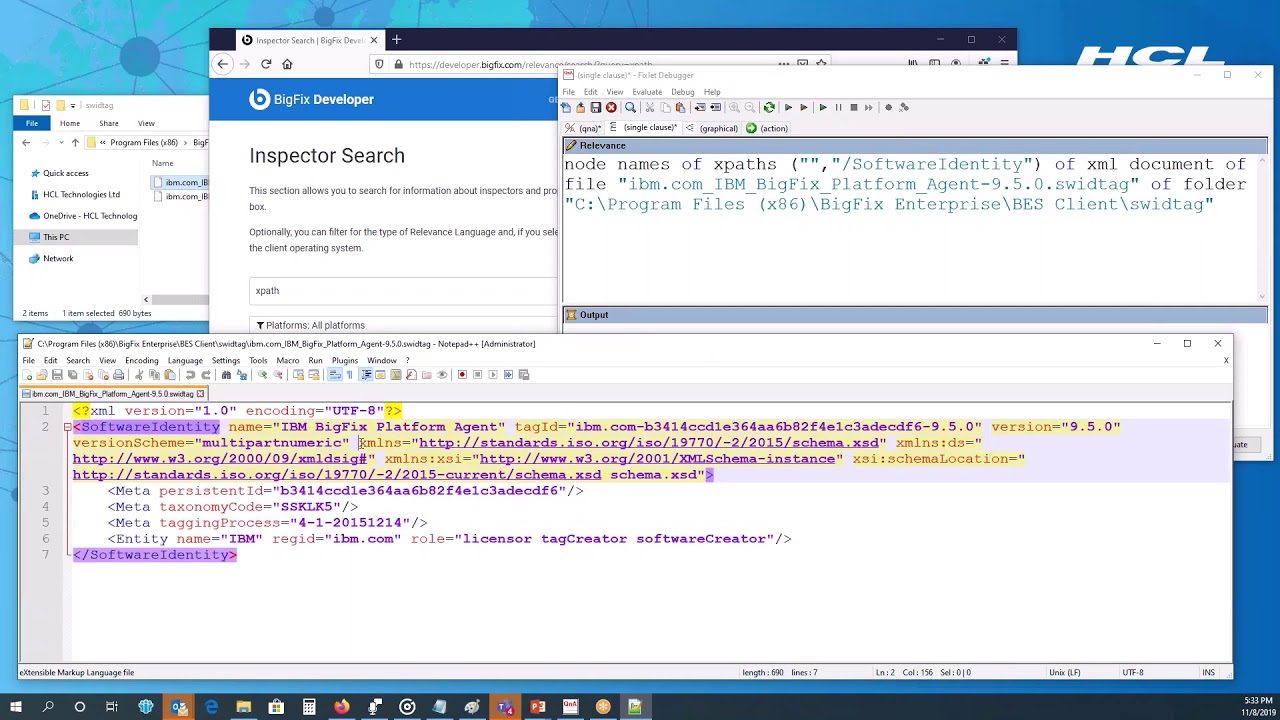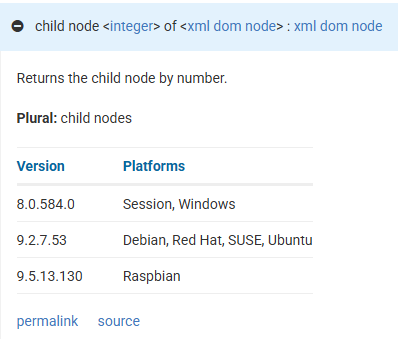Hello!
Can you please help me understand why
following texts of firsts ("ID") of
(
unique values of locked lines WHOSE (it contains (regex "([Ii][Dd](\W|\w|\S|\s|)=)")) of files ((pathnames of files of folders of folder "\\network\c$\Directory\" as string) whose (it contains (regex ".exe.config$")))
)
fails with:
the property 'firsts <regular expression> of <string with multiplicity>' is not defined
when I try using regex to match the “firsts” (on a Windows machine) with:
following texts of firsts (regex "ID") of ?
Sample of results using the successfully executed statement:
=“1245810244”>
=“34” touchscreen=“false”/>
=“384145601” boothNumber=“11” window=“31” Code=“” area=“” section=“” location=“” touchScreen=“False” secureWorkstation=“false” cardReaderEnabled=“false”>
=“38” touchscreen=“false” />
What I’m really after is the value associated with the "([Ii][Dd](\W|\w|\S|\s|)=)" regex though.
Edit: Adding complete lines found (%09 = Tab)
%09%09%09<App tipOfTheDayPath=“TipOfTheDay.xml” workstationID=“1245810244”><display taskbar=“True”><position width=“1920” maximized=“True” height=“1009” locationX=“1912” locationY=“-8” /><homepage floorStatsCollapse=“False” revenueStatusCollapse=“False” auditStatusCollapse=“False” rvSlotsCollapse=“False” rvSlotTypesCollapse=“False” rvMultiGamesCollapse=“False” rvLinksCollapse=“False” rvSlotGroupsCollapse=“False” tipOfDayCollapse=“False” /></display></App>
%09%09%09<App locationID=“34” touchscreen=“false”/>
%09%09%09<App workstationID=“384145601” boothNumber=“11” window=“31” casinoCode=“” area=“” section=“” location=“” touchScreen=“False” secureWorkstation=“false” cardReaderEnabled=“false”>
%09%09%09<App locationId=“-1” touchscreen=“false” mmtDebug=“false” primaryPit=“” secondaryPit=“” window=“-1”/>
%09%09%09<App locationId=“-1” touchscreen=“false” mmtDebug=“false” primaryPit=“” secondaryPit=“” window=“-1”/>
<App locationID="38" touchscreen="false" /\>