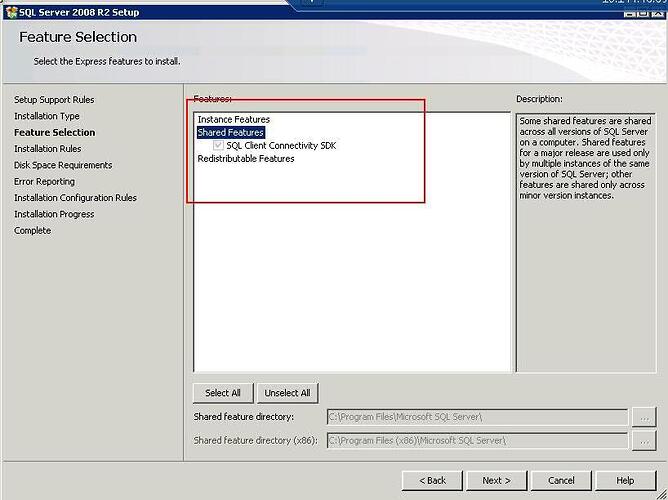I have installed bigfix 9.2 with default DB -MS SQL 2008 R2 express.I would like to install management studio on top of it,so that I can create few extra users and use them for BFI with remote DB connection.
But somehow with the installers,I am not able to install management studio. I am not getting that option in the installer.
Any idea, why?
Can you provide more details about the challenges you are facing installing SQL Management Studio? Are you leveraging downloads such as https://www.microsoft.com/en-us/download/details.aspx?id=22985 ?
Thank you for your reply.
I have downloaded MS SQL management studio from the link you have provided. The issue I am facing is, when I install it, on feature selection step, I am not getting management studio option. Please find the screen shot.
I was able to get some more information on MS SQL.
MS SQL 2008 R2 express has 2 versions - 1. with management tools and 2. without tools. If we install the version which is without tools, we will not be able to use management studio. Bigfix installation has MS SQL 2008 R2 without tools, which do not support installing of management studio. So even if you run the set up for management studio, you will get stuck up at the above step(in the screenshot).
I suspect we downloaded the wrong Management Studio binary.
The one above is for 2008 R2 Express.
I use this and was able to add Management Studio over the BigFix installed SQL Server Express 2008 (not R2).
https://www.microsoft.com/en-us/download/details.aspx?id=7593
Which version of Bigfix have you installed ? I have installed 9.2.5. That is installed with MS SQL Express R2.
Please find a screen shot at the time of installation.
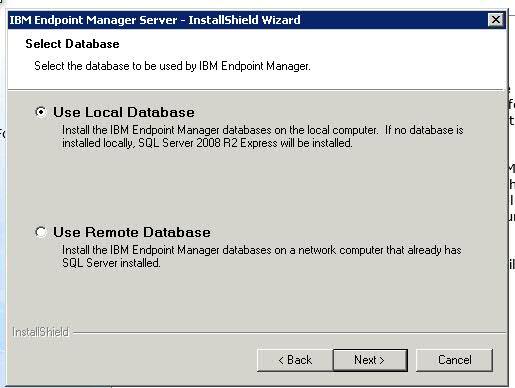
I had a 9.0 version of bigfix earlier in my lab. For that I was able to install management studio.
Can you try installing Mgmt Studio on a different computer and remote connecting to SQL Express to make the desired config changes?
The BigFix Server I tested on is 9.5.