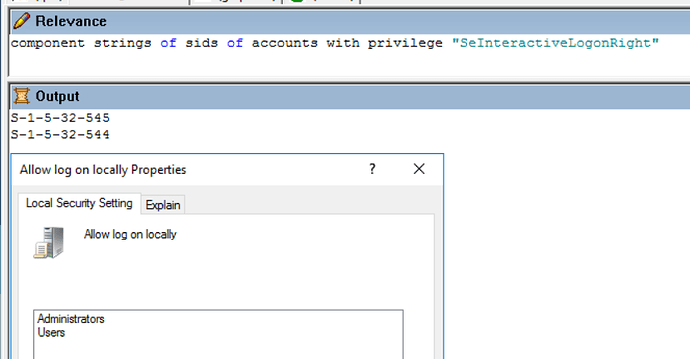I’ve been reviewing the check fixlet “(L1) Ensure ‘Allow log on locally’ is set to ‘Administrators, Users’” from CIS Checklist for Windows 10
not exists 1 whose (exists (concatenation ", " of (it as string) of ((number of substrings separated by ", " whose (it is not "") whose (it as boolean is False) of it = 0) of concatenation ", " of (it as string) of (exist matches (regex "S-1-5-32-(544|545)") of it) of component strings of sids of it) of accounts with privilege "SeInteractiveLogonRight") whose (number of substrings separated by ", " whose (it is not "") of it > 0 and number of substrings separated by ", " whose (it is not "") whose (it as boolean is False) of it = 0))
I noticed that these SID values are the ones indicated in below part of the script
not exists 1 whose (exists (concatenation ", " of (it as string) of ((number of substrings separated by ", " whose (it is not “”) whose (it as boolean is False) of it = 0) of concatenation ", " of (it as string) of (exist matches (regex “S-1-5-32-(544|545)”) of it) of component strings of sids of it) of accounts with privilege “SeInteractiveLogonRight”) whose (number of substrings separated by ", " whose (it is not “”) of it > 0 and number of substrings separated by ", " whose (it is not “”) whose (it as boolean is False) of it = 0))
I wanted to add another SID value which points to a specific group I currently have. I verified that the SID value is “S-1-5-21-1670090376-3868680533-3606904405-512”
How can I add it to the existing relevance?
Basically I want to have a check similar to the one below:
“(L1) Ensure ‘Allow log on locally’ is set to ‘Administrators, Users, BigFixAdmin-Group’”