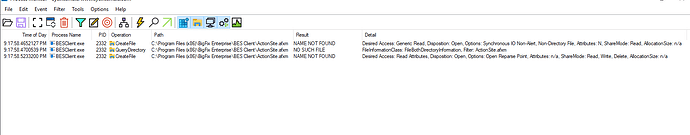I’m running Win2019 STIGs EC2 instances in AWS. When I install the v10.0.10.46 BigFix Agent installer exe, the install wizard completes successfully but afterwards, c:\program files (x86)\BigFix Enterprise\BES Client\actionsite.afxm is missing causing the BESClient service to not start. actionsite.afxm exists in the same directory as the setup exe.
I’ve duplicated the same steps with a Non-STIGs base AMI and do not have this problem. Is there any reason why the afxm file would disappear?
I’m not entirely sure I’m recalling this correctly, but I thought the .exe installer expected the file to be named ‘masthead.afxm’ rather than ‘actionsite.afxm’.
In any case, I’d recommend using the Installation Generator package (or the ‘Updated Installation Folders Available’ Fixlet) to build an installer specifically for your deployment that has the masthead integrated.
I always thought that was true for masthead.afxm vs actionsite.afxm but our current installers that are working are using actionsite.afxm. I think the exe checks for an afxm file.
Edit: Confirmed that when masthead.afxm is in the install dir next to setup exe, the same result occurs.
are you running this with some tool/automation?
If so, I am wondering if the working path is being set and then the EXE doesn’t see the AFXM file.
1 Like
no, I’m manually running the 10.0.10.46 windows setup exe from the Win2019 desktop. In the same location is the afxm file.
Hm. That…shouldn’t be happening then. You should probably open a support ticket to troubleshoot.
I might start by watching the install process with ‘procmon’ to see whether the actionsite.afxm gets copied and then removed, or whether it was never copied at all.
I have a case open.
Procmon searching for path ends with afxm confirms it is not there but doesn’t give insight into why.
And you ran this capture while running the installer, or just when starting the service? This is the kind of thing you’d probably need to get live support on, I think it may be difficult to go back and forth like this on the Forum.
I’ll continue with the case with support.
yes, capture was running during installation. It doesn’t show any of this that you think would be captured, as shown in the msi log:
MSI (s) (54:DC) [17:49:43:198]: Doing action: imm_isc_FindMastheadFile
Action 17:49:43: imm_isc_FindMastheadFile.
Action start 17:49:43: imm_isc_FindMastheadFile.
MSI (s) (54:84) [17:49:43:213]: Invoking remote custom action. DLL: C:\Windows\Installer\MSIB9F6.tmp, Entrypoint: f4
MSI (s) (54:1C) [17:49:43:213]: Generating random cookie.
MSI (s) (54:1C) [17:49:43:229]: Created Custom Action Server with PID 4204 (0x106C).
MSI (s) (54:E4) [17:49:43:245]: Running as a service.
MSI (s) (54:E4) [17:49:43:260]: Hello, I’m your 32bit Impersonated custom action server.
InstallShield 17:49:43: Running InstallScript function f4
Action ended 17:49:43: imm_isc_FindMastheadFile. Return value 1.
Yes, I think that log snippet would be more useful for the platform dev team, but on the surface the return value 1 for the ‘FindMastheadFile’ function looks like it’s not finding the masthead.
Since it’s only happing on the STIG EC2 instances, I wonder whether something in locked down DLL search or file permissions is preventing the service from finding the masthead file.
If you manually copy it to the BES Client directory after the install, does it start working after restarting the client service?
yes, manually placing actionsite.afxm in the \BES Client\ directory allows it to start and it does accept the afxm file.
from case CS0560999, Failed to load BigFix Console - Customer Support helped to resolve the issue. Support says this should be remediated in 11.0.3 client installer.
2 Likes