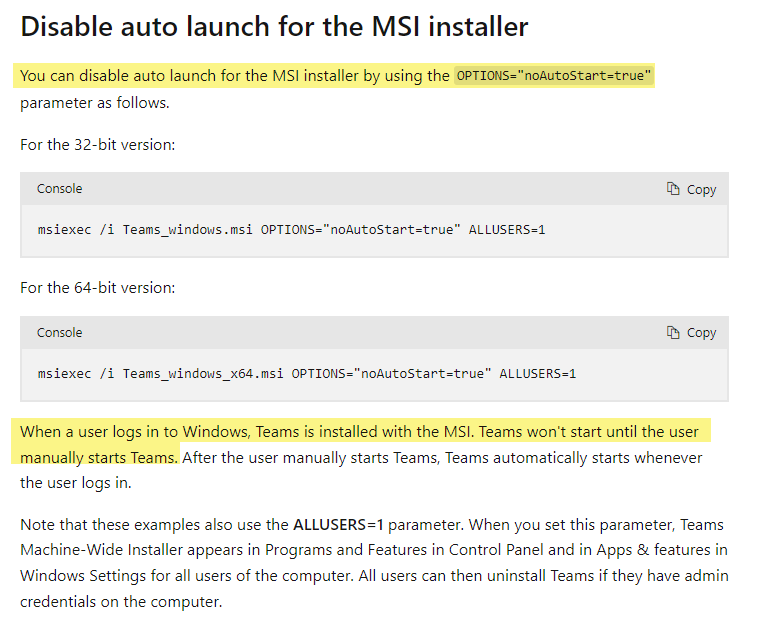Hi,
I have created a script for the teams wide installer. Users claimed that when they login, teams did not auto installed. Can anyone advise on this? 
I think you’ll need to describe a lot more than that. Can you show a client log of the installation?
Hi Jason,
This is the action script which i use for MS teams wide installer.
wait “{pathname of system folder & “\msiexec.exe”}” /i “{(pathname of client folder of current site) & “__Download\Teams_windows_x64.msi”}” OPTIONS=“noAutoStart=true” ALLUSERS=1 /qn /norestart
After successfully deployed, users claimed that teams not showing up. Wanted to know how this wide installer actually works, Is it when a user login to the laptop, then Teams will auto installed or need to do something before that.
Hope this clarifies
Check out Bulk install Teams using Windows Installer (MSI) - Microsoft Teams | Microsoft Learn. You have the option enabled that disables auto-start. Maybe remove than and Teams will then autostart for the users.