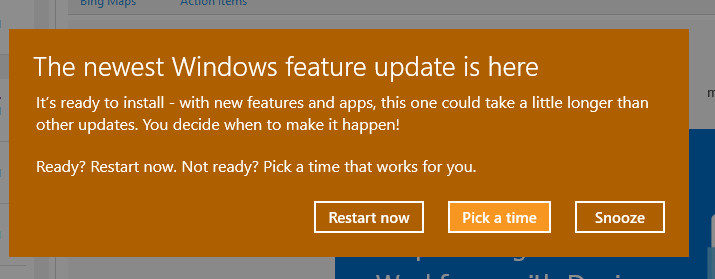I wanted to ask if BigFix plans to have fixlets to manage Windows 10 channels much like they do for Office 365 (opposed to having GPO’s like this article explains).
We had a user report that this popped up on their system this morning. I can not believe this would be happening for VL Enterprise OS’s joined (or not joined) to a domain. Being able to monitor/manage those settings via BigFix would be great.
1 Like
Hi,
Thank you very much for reporting and the suggestion, the content team will explore the feasibility of this.
Hi,
Just want to confirm, does this happen after you apply the task
Task: Windows Update Service - Disable automatic updates - Windows 10 / Windows Server 2016
In Patching Support site?
I’m not sure if managing Windows 10 Support Channels would help in this issue, and also managing that is not as straightforward as for Office 365.
That task never came up on my radar. Perhaps its description wasn’t clear to me so I passed over it. I just took a look and see that it is only relevant to 82 endpoints. I’ll dig more into it, but I guess it means that disables all auto updates in Win10; rendering the Windows Update service enabled but that it no longer goes out and downloads stuff. That certainly will be helpful.
With regards to the Channels support. For Office, we can change users between channels. Doing that through BigFix would be great, but I can see where that would be difficult. An Analyses much like the Office 365 2016 one would be good. I certainly could create one, but just wanted to post the thought here. Thanks for the info!
Will those feature updates not be blocked by registry setting “HKLM\Software\policies\Microsoft\Windows\WindowsUpdate\DisableOSUpgrade=1”? Might still be relevant for Windows 10.