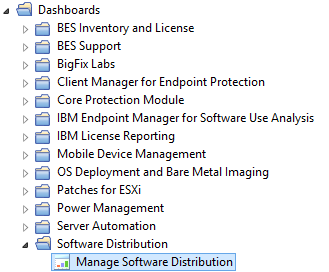wait mkdir -p "/Applications"
createfile until END
cp -Rfp “{pathname of client folder of current site & “/__Download/Cisco Jabber.app”}” "/Applications"
END
move __createfile copyFiles.sh
wait /bin/sh “{pathname of client folder of current site & “/copyFiles.sh”}”
// FOLDER PACKAGE INSTALLS (.pkg, and .mpkg)
if {(not active of action OR ((exists folder whose (name of it ends with “.mpkg” OR name of it ends with “.pkg”) of it)) of folder ("/Applications"))}
wait installer -pkg “/Applications/Cisco Jabber.app” -target /
// FOLDER APPLVISX BINARY
elseif {exists folder whose (name of it ends with “.app” AND exists folder “Contents” whose (exist file “PkgInfo” whose (exists line whose (it = “APPLVISX”) of it) of it) of it) of folder ("/Applications")}
appendfile tell application "/Applications/Cisco Jabber.app"
appendfile DoInstall
appendfile quit
appendfile end tell
wait /bin/sh -c “iconv -f UTF-8 -t macintosh {concatenation " " of substrings separated by " " of pathname of client folder of current site}/__appendfile > {concatenation " " of substrings separated by " " of pathname of client folder of current site}/doinstall.txt”
run “{posix path of framework folder & “/Carbon.framework/Versions/Current/Support/LaunchCFMApp”}” “{(pathname of parent folder of it & “/” & name of it & “/Contents/MacOSClassic/” & preceding text of first “.app” of name of it) of folder whose (name of it ends with “.app”) of folder (”/Applications")}"
wait /bin/sh -c “osascript {concatenation " " of substrings separated by " " of pathname of client folder of current site}/doinstall.txt”
// FOLDER APP BINARIES (.app)
elseif {(not active of action OR ((exists folder whose (name of it ends with “.app”) of it)) of folder ("/Applications"))}
wait sh -c “rm '/Applications/{name whose (it ends with “.app”) of folders of folder (”/Applications/Cisco Jabber.app")}’"
wait cp -Rfp “/Applications/Cisco Jabber.app” “/Applications”
// FILE PACKAGE INSTALLS (.pkg, and .mpkg)
elseif {(not active of action OR ((exists file whose (name of it ends with “.mpkg” OR name of it ends with “.pkg”) of it)) of folder ("/Applications"))}
wait installer -pkg “{(if (exists file whose (name of it ends with “.mpkg”) of it) then (pathname of file whose (name of it ends with “.mpkg”) of it) else (pathname of file whose (name of it ends with “.pkg”) of it)) of folder (”/Applications/")}" -target /
endif
Here is the actionscript, it fails on the highlighted line. I’m pretty sure the app is not on the machine.