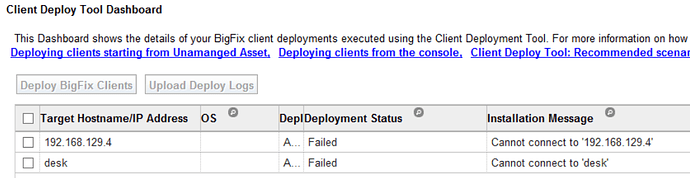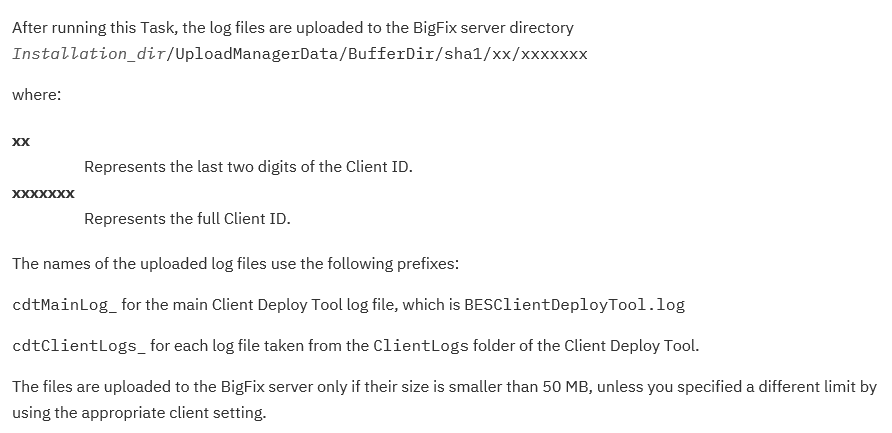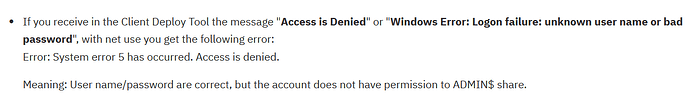p.s. There are many threads that talk about different aspects, but none that fit my “complaint” - i.e., poor feedback from the actual deployment status
General comment: frustrating that the Action exits with error 0 - when actually deployment has failed.
a) I am old school I guess, so I was using fixlet 2701 to try and deploy a windows system. Starting point is a windows system with CDT 9.5.9.X (same as server and client agent)
b) tried fixlet 2701 (Install BigFix Clients with Client Deploy Tool) several times. Action is always successful, but nothing is installed.
c) After searching here I find the references to using the Wizard - and also see the “raw” results via the client (that has CDT installed) - and that tells me it failed. (note: later read about the results “dashboard” which gives prettier results.
d) regardless of IP address, or hostname - the end result is the same:
So, trying to get more information - and I get this “wonderful” message:
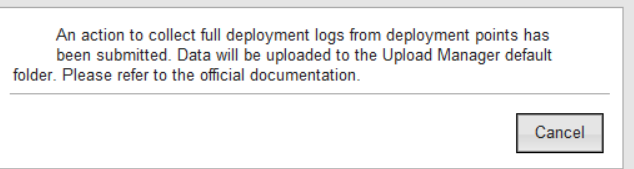
Why not say where this will be? The console (is capable of knowing) - should know the server type and can give an appropriate message. Better - this is a “dashboard” - why not have a way to see the uploaded logs from the dashboard (or is that in 9.5.11 or 9.5.12 - if so, my apologies for being behind ![]() )
)
Back to the dialog - at least a file name to search for. I’ll find the directory eventually.
Note for others facing this dialog: the “official documentation” indicates this:
X) (lost count of steps ![]() ) Found the log - here are the last two attempts - seems the wizard updates the CDT because the version number reported changes - the earlier entry is my last attempt using the fixlet)
) Found the log - here are the last two attempts - seems the wizard updates the CDT because the version number reported changes - the earlier entry is my last attempt using the fixlet)
Fri, 15 Mar 2019 12:16:14 +0100 - 5108 - IBM BigFix Client Deploy Tool version 9.5.9.62 started
Fri, 15 Mar 2019 12:16:14 +0100 - 5108 - OpenSSL Initialized (Non-FIPS Mode)
Fri, 15 Mar 2019 12:16:14 +0100 - 5108 - Using OpenSSL crypto library libBEScrypto - OpenSSL 1.0.2j 26 Sep 2016
Fri, 15 Mar 2019 12:16:14 +0100 - 4624 - Impersonating user ‘michael’
Fri, 15 Mar 2019 12:16:14 +0100 - 4624 - Attempting Windows discovery for computer ‘desk’
Fri, 15 Mar 2019 12:16:15 +0100 - 4624 - Windows discovery failed for computer ‘desk’: Windows Error 0x5: Access is denied.^@
Fri, 15 Mar 2019 12:16:15 +0100 - 4624 - Attempting Non-Windows discovery for ‘desk’
Fri, 15 Mar 2019 12:16:44 +0100 - 4624 - Cannot connect to ‘desk’
Fri, 15 Mar 2019 12:16:44 +0100 - 5108 - Error: No computer detected
Fri, 15 Mar 2019 12:16:44 +0100 - 5108 - Exit IBM BigFix Client Deploy Tool…
Fri, 15 Mar 2019 12:24:45 +0100 - 7508 - IBM BigFix Client Deploy Tool version 9.5.11.191 started
Fri, 15 Mar 2019 12:24:46 +0100 - 7508 - OpenSSL Initialized (Non-FIPS Mode)
Fri, 15 Mar 2019 12:24:47 +0100 - 7508 - Using OpenSSL crypto library libBEScrypto - OpenSSL 1.0.2p 14 Aug 2018
Fri, 15 Mar 2019 12:24:47 +0100 - 7508 - TLS Cipher List: HIGH:!ADH:!AECDH:!kDH:!kECDH:!PSK:!SRP
Fri, 15 Mar 2019 12:24:48 +0100 - 2548 - Impersonating user ‘michael’
Fri, 15 Mar 2019 12:24:48 +0100 - 2548 - Attempting Windows discovery for computer ‘192.168.129.4’
Fri, 15 Mar 2019 12:24:48 +0100 - 2548 - Windows discovery failed for computer ‘192.168.129.4’: Windows Error 0x5: Access is denied.^@
Fri, 15 Mar 2019 12:24:48 +0100 - 2548 - Attempting Non-Windows discovery for ‘192.168.129.4’
Fri, 15 Mar 2019 12:24:48 +0100 - 2548 - Cannot connect to ‘192.168.129.4’
Fri, 15 Mar 2019 12:24:48 +0100 - 7508 - Error: No computer detected
Fri, 15 Mar 2019 12:24:48 +0100 - 7508 - Exit IBM BigFix Client Deploy Tool…
Now - in all attempts the “discovery” fails. I have tried to disable the firewall, but that should not be affecting anything as 192.168.129.* is “trusted” and all ports are open.
Y) as to error 5 - google is our friend:
So, even though “michael” has administrator rights that is not enough to access ADMIN$ share (which might not even exist). iirc - by default, “Administrator” is not configured with a password and cannot be used. I say “from memory” as I have activated/deactivated the “Administrator” account several times.
At this point, not wanting to be Windows certified to understand the issue I can either "activate ‘Administrator’ again - which is probably what I will do as I DO want to see CDT work. Or, just do a manual install - and the “hassle” of manually getting the masthead et all installed.
*** I hope this “account” is useful for others over time.
Sincerely,
Michael
Update: Using “Administrator” on the client to be installed permitted the CDT to succeed.