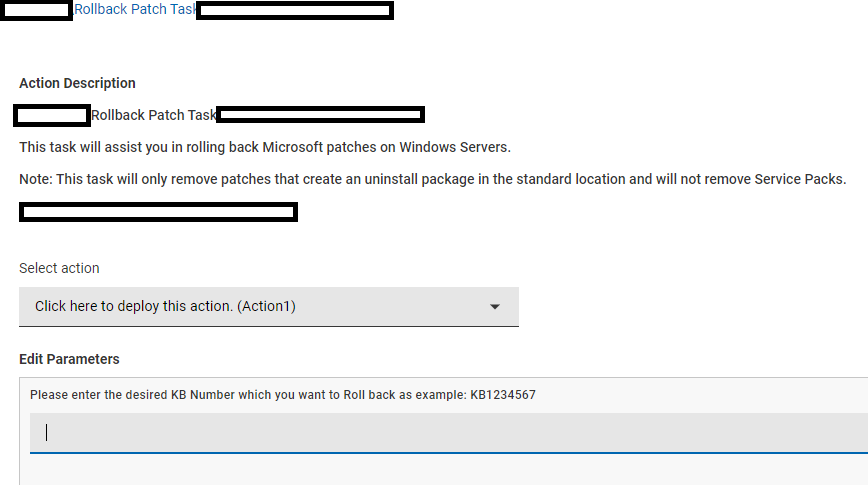Hey Guys,
I am new to BigFix and not 100% sure if this is a support forum, but I do see people asking for help. These are a few design questions I have, that I have had trouble figuring out through documentation. I am not a BigFix admin, but have been delegated permissions to the WebUI only. I am being told that anything that can be done against the servers we manage through WebUI should be getting delegated. So no console access, which is fine with our team if WebUI can get us sorted. I am an Enterprise Admin, just not with BigFix. The reason I coming here for answers is because our BigFix admins are focusing purely on non-windows devices, and we are now thinking about starting to use BigFix for Windows servers as well. I have a few questions and did not know if I can throw those on here or now, but any feedback or direction for where to go on these would be appreciated
-
Is is possible to uninstall a fixlet through WebUI, or does that have to occur on BigFix console? I asked our Bigfix admin and we looked through everything and he could not find a way, but I wanted to ask. If that is possible through WebUI. Any basic reference to how he can delegate it(I will forward it), or where I can perform that would be appreciated. Note - I did try selecting a patch and going to deploy, but could not see any other Actions that I could perform on that fixlet besides deployment if that is where it normally would present
-
Can people in WebUI create Maintenance Windows on their devices? My company has servers all around the world and our current plan it to create a Patch policy for Prod and one for Dev/Test and then have a few hundred Policy Schedules matching up with all the different windows of day and time of the month. Then associate all those schedules with the appropriate servers. Should we consider applying maintenance windows to all of our servers to assist in keeping this simpler? Then maybe we can have a lot fewer schedules with a longer patch duration, and a check on the “Run WithIn Window”? Any help is appreciate as just tough figuring out these questions purely from - https://support.bigfix.com/bes/misc/maintenancewindow.html.
Thanks,
Dan