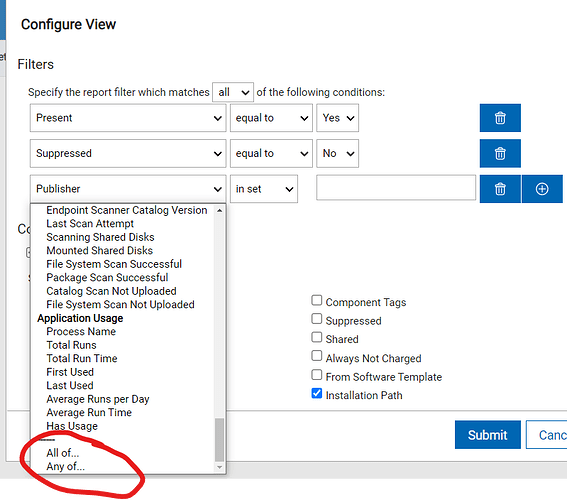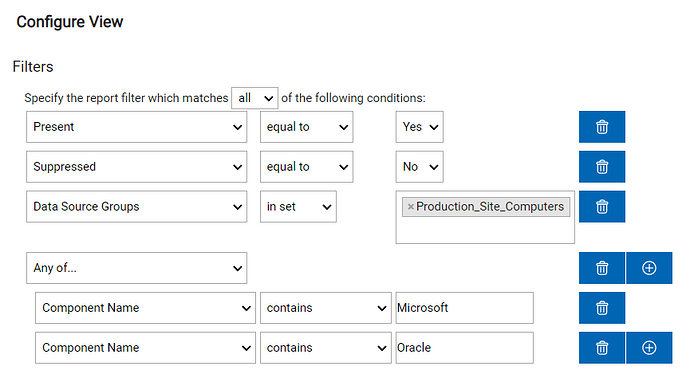Hi
I’m very new to Inventory and I need to find all devices that have any of 10 different applications installed.
These applications are not allowed in our company and I need to make sure if they are installed or .exe are in place, that we can get a report so we can take the steps needed to remove them and contact HR.
I’ve had some success with Software classification, I can find all devices that have any one of the software installed or executable on a hard drive by configuring view that filters:
ANY OF…
Component Name = Contains = NameofSoftwareorExecutable1
Component Name = Contains = NameofSoftwareorExecutable2
Component Name = Contains = NameofSoftwareorExecutable3
But I need to be able to limit the result to a computer group
This where I have problems, if I add name of group, I will get all software in computers in that group
ANY OF…
Component Name = Contains = NameofSoftwareorExecutable1
Component Name = Contains = NameofSoftwareorExecutable2
Component Name = Contains = NameofSoftwareorExecutable3
Computer Groups = in set = NameofGroup
I understand why I’m getting all the software since its ANY OF…
My question is, how can I set a report up so I can see just devices that belong to a specific group AND have any of the specfic software installed?
With regards