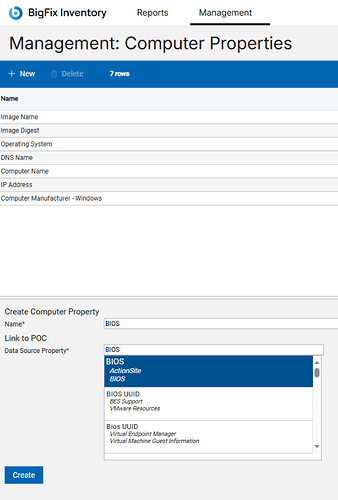is there a way to get BigFix Inventory to display BIOS version information for systems?
Sure - Log in to BFI as an admin, go to Management->Computer Properties and click on [+ New] in the toolbar area. Type BIOS in the field called Data Source Property*. This will simultaneously search the Data Source (BigFix) for the BIOS property and place the string BIOS in the Name* field.
Then click on Create.
After the next Import, the property will be available in BFI reports.
Thanks. I’ve added it and gone through the Import, but all of my systems, which are Linux, are <n/a>
It would seem that you you need to create a custom global property for your linux systems.
Try this approach: How to find the BIOS Version - #3 by jgstew
Once you have something in the Console that shows the proper data, follow the same steps to bring it into BFI.
Thanks for the assist! Its all working now
Excellent! And, you’re welcome.