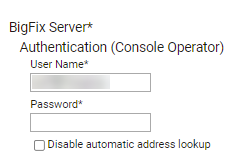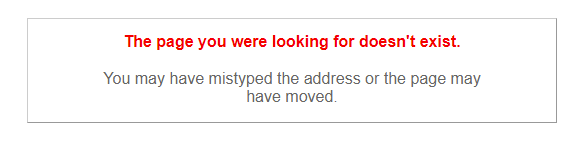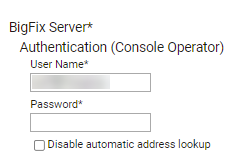Hi
I have a question regarding the Software Catlog download.
Looking in the log on a client is seems to be using IP Address rather than DNS name.
Here is the extract from the log;
DownloadsAvailable: checking for 'http://serverdns.domain.com:52311/bfmirror/downloads/1199193/0’
DownloadsAvailable: true (action id 1199193)
ActionLogMessage: (action:1199193) Non-Distributed - DownloadsAvailable
ActionLogMessage: (action:1199193) Submitting download request
ActionLogMessage: (action:1199193) Download url: ‘https://IP.IP.IP.IP:9081/sam/catalogs/CIT_catalog_WINDOWS.xml.bz2’
Am I reading this correctly?
Reason I ask is that we are looking to move the Inventory server from one AWS account to another. One consequence of this is that the IP will change!!!
Regards
Matt Gilder
Interestingly I get the following using IP or DNS Name
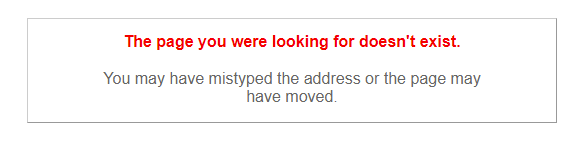
This is without creating the server.env file
I’m afraid I don’t follow - what URL are you trying?
The value list in the file is just a prefix.of the URL for catalog downloads - there’s more that the server itself appends after a "/”
Hi
The document says
http://hostname:port/UploadReplication. Expected message: Error: no query parameters specified.
It seems odd the doc asks to test a url that we expect to fail…I’d instead recommend testing using
https://HOSTNAME:9081/sam/catalogs/CIT_catalog_WINDOWS.xml.bz2
That should download the Windows catalog file.
In the Task template, we replace https://HOSTNAME:port with whatever you supply in SERVER_URL_CATALOG
HI
That worked.
If I read the following entries correctly then the IP should be automatically updated.