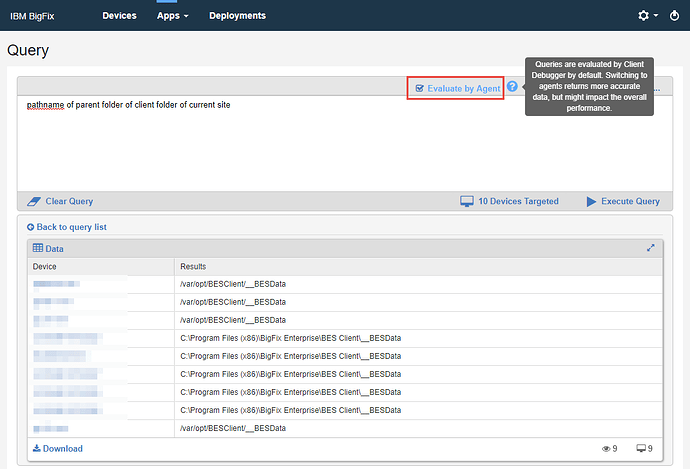I have the QNA install folder on a Windows network drive. How can I install QNA from a windows network drive on to a Linux Server?
Hi, As far as I remember there is no QNA on Linux that can be installed. On the Server and the clients on the Linux systems, you can find the QNA under the bin directory of your install folder.
Correct, the standalone version of “QnA/Fixlet Debugger” is windows only.
On Unix and Linux it is at: /opt/BESClient/bin/qna
ON MAC it is at: /Library/BESAgent/BESAgent.app/Contents/MacOS/qna
While very different from the Windows “QNA/Fixlet Debugger” I have found the WebUI Query interface to be extremely useful. If I understand the process correctly, these queries are being answered by the agent rather than the application /opt/BESClient/bin/qna.
See 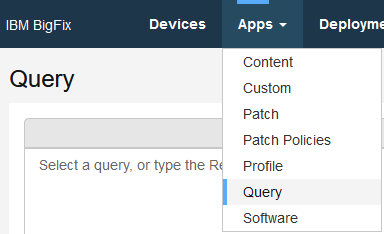
Yes, its a great feature. You can do the job of QNA on any host using this, instead of logging on the host to do it.
+1 for WebUI Query if you have access to it. Being able to reach numerous endpoints is a great feature of WebUI. Also, don’t forget there are the Query channel options in the Windows FixletDebugger that lets you query on a remote device
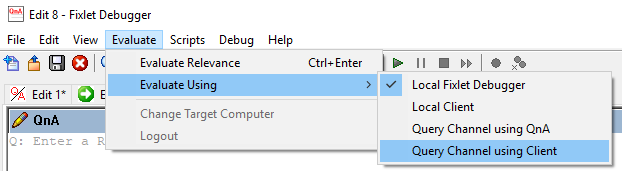
Sadly (imho), Query is talking to QNA, not the real agent.
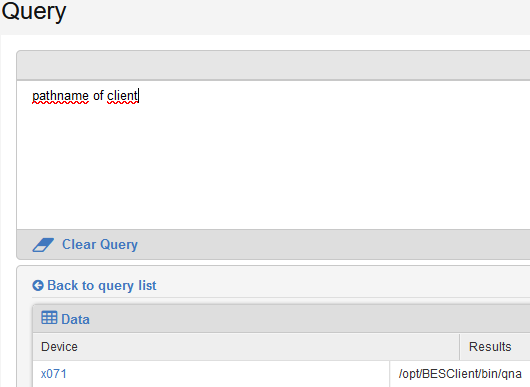
I kept hoping I could perform a query such as:
pathname of parent folder of client folder of current site
or
pathname of parent folder of client folder of site "aixtools"
If you have at least one Windows machine, you can use the Fixlet Debugger on that one to remotely query using the “Query Channel using Client” option as @slb wrote.
Blind in one eye, not looking out the other 
thank you for your information