There is no doubt that I am a newbie with BigFix. We purchased Patch and I am trying to find out if anyone has complete directions on how to deploy Office 365. Is it possible or not.
I would appreciate any assistance.
Thanks
There is no doubt that I am a newbie with BigFix. We purchased Patch and I am trying to find out if anyone has complete directions on how to deploy Office 365. Is it possible or not.
I would appreciate any assistance.
Thanks
You’ll first need to determine if you plan to deploy via Microsoft CDN, as we do, or via the file full installer. Regardless, you are going to need to get your XML files and ODT process down before you even think of using BigFix.
I appreciate the fast response!!!
So I have my configuration.xml completed. I have ran an installation from Microsoft CDN but I am looking to use a local share for systems that are onsite and Microsoft CDN for offsite systems. Running the ODT allowed me to create am MSI install and it had an option to download the files but they are just a bunch of CABs.
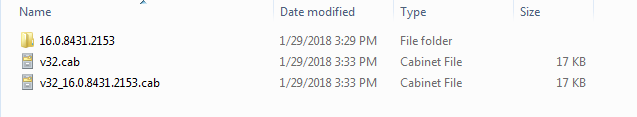
I have ran the ODT a few times, it has an option to embed installation files but it does not seem to actually embed them. I still get the same 4,xxxk msi file.
Any other help would be great! Keep it coming. ![]()
I think a big part of O365 is moving away from MSI in favor of C2R. All I can do is tell you how I did it and you can decide for yourself.
Here is my XML for what I called “Non-CDN” installs (note how I download Visio/Project; this is clear later):
<Configuration>
<Add Version="16.0.8431.2153"
OfficeClientEdition="32"
Channel="Broad">
<Product ID="O365ProPlusRetail">
<Language ID="en-us" />
<ExcludeApp ID="Publisher" />
<ExcludeApp ID="InfoPath" />
<ExcludeApp ID="Groove"/>
</Product>
<Product ID="VisioStdXVolume">
<Language ID="en-us"/>
</Product>
<Product ID="ProjectStdXVolume">
<Language ID="en-us"/>
</Product>
</Add>
<Updates Enabled="TRUE"
UpdatePath=""
Channel="Broad" />
<Display Level="None"
AcceptEULA="TRUE" />
<Logging Level="Standard"
Path="%windir%\temp" />
<Property Name="FORCEAPPSHUTDOWN" Value="TRUE"/>
</Configuration>
Next, copy the ODT setup.exe and the XML file(s) to a directory and run with the /download switch. You’ll have a folder structure that looks like this:
Then in the BES Console, you go to Software Distribution > Manage Software Distribution, create a Package, and Add Files (I’m unsure your learning curve, but obviously you’ll need to setup up Software Distribution), but it will look like this:
Note that the Upload process will compress the “Office” folder into a single file.
You then create your various tasks adding only the setup.exe, the compressed Office file, and the XML file. Then of course adding relevance which I can provide if/when you go this route.
When you deploy one of the four tasks, in my example, it will only install the Office components in your XML (the combined of all products is about the same size as just Office, so no need to have multiple distributions). When the install kicks off, it will look for the Office folder in the same folder as setup.exe and XML and use it to install; otherwise it would fail over to CDN.
When a new version of Office comes out, you just update the files.
Update may be something you’ll want to change from mine; again, I use CDN for updates… Otherwise, this should give you enough to think about.
Any chance of providing the relevance? I have managed to setup everything else however It does not seam to install
The only non-standard relevance I use is:
not exists keys whose (exists value "DisplayName" whose (it as string as lowercase contains "microsoft office professional" ) of it) of keys "HKLM\SOFTWARE\Microsoft\Windows\CurrentVersion\Uninstall" of (x64 registries;x32 registries)
not exists keys whose (exists value "DisplayName" whose (it as string as lowercase contains "365") of it) of keys "HKLM\SOFTWARE\Microsoft\Windows\CurrentVersion\Uninstall" of (x64 registries;x32 registries)
If you meant Action Script, there isn’t much other than executing setup.exe /configure xml file.
Thanks for coming back , However my logic seems floored.
I Have followed your instructions. with the config file , the office directory and the setup.exe,
My issue seams to be with what I need to run as the command line/action script were downloading to the default directory
at present all I have is setup.exe. I have tried setup,exe /configure with mixed results… can you tell me what I’m doing wrong? as its driving me round the twist. I know normally out side of bigfix you would specify the location to the xml file.
Take BigFix out of the picture and try to get your command line working. Once you have a command line that installs Office, then move that into BigFix.
It sounds to me that you haven’t completely figured out using Microsoft ODT for Office deployments and that has to be done first.
The syntax as mentioned is setup.exe /configure xlmfile.xm.
Hi Alexa
I’ve done hundreds of deployments outside of bigfix and can confirm I fully understand the ODT process. I can also confirm that I can run my xml file locally from a workstation with no issues using the following syntax : setup.exe /configure “c:\isc\configuration.xml”
In bigfix however I note that when the task is created it asks for a command line , currently I am using setup.exe /configure I’ve no idea on where to specify the xml file as it downloads via big fix to the _downloads location. If this is specified it does not work hence my question asking what command line you use.
Many thanks in advance
Assuming you’re using SWD AND CDN for your Office install, which it sounds like you are, you should have uploaded two files:
setup.exe
xlmfile.xml (or whatever its named)
When the Wizard takes you to the command line, you simply enter:
setup.exe /configuration xlmfile.xml
As you know from your experience with ODT, setup.exe looks in its own directory first…and when it does, it will see the xml file and execute.
Thanks will try this today and let you know it’s the only thing I have not done as I normally specify the xml location from a network share
Many thanks
wmaxted1981 - Did you ever figure this out?
You likely need to adjust your action script to point to the config.xml file correctly. Below is what I use to deploy O365 via BigFix and it works as expected. I have my fixlet made to contain the entire installation folder I generate using ODT.
waithidden “__Download\setup.exe” /configure __Download\configuration.xml