We’ve recently rebuilt a new environment that we’ll be moving over to in the coming months and are installing BigFix to support the environment.
Our current setup is having three different servers: server with BigFix, a relay server, and a SQL Server.
Setup has been relatively easy so far, but we’re running into an issue with choosing a Remote Database and using Windows Authentication to communicate between the BigFix server and the SQL server.
My steps were as follows. All of which are being ran as a domain admin.
SQL Server Setup:
-Set up SQL Server 2016 on server 3.
-Create AD account specifically to use for communication between BigFix and SQL servers.
-Verified this account has the same permissions, settings, etc as the SA account and is present in the SQL Server Management Studio
-Verified instances are running in the SQL Configuration Manager
-Verified Computer Browser service is also running
BigFix Server Setup:
-Ran through the initial BigFix setup on server 1.
-Set the license, received the license file and began actual installation of BigFix
-Start running through the installshield wizard for BigFix
-Choose Single or Master Database and then Use Remote Database
-For the Database Server, I put in the full name of server 3 (it won’t let me Browse to it)
-Choose Windows Authentication
-Start up the Computer Browser service
Now this is where it’s getting stuck.
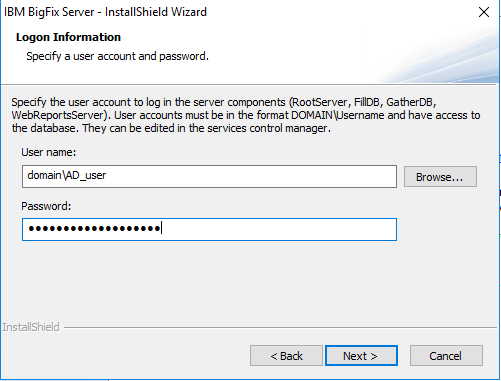
(changed the account to domain\AD_user for security reasons for this pic)
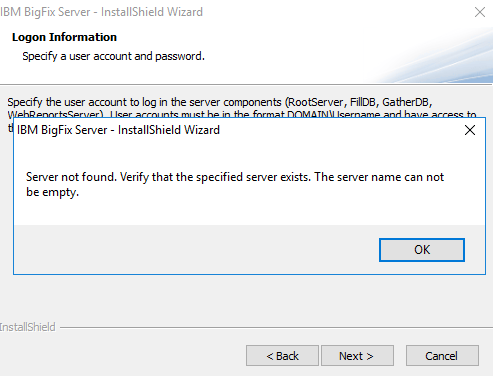
Server not found. Verify that the specified server exists. The server name can not be empty.
Now, I know this domain server can be reached from the machine because I logged in with a few different domain accounts so far.
I checked what ports are open and such, and the standard ones are all set and open. The only thing I saw with tcping was that I couldn’t tcping server3 1433 (default sql port), but that might just be a firewall issue that I can deal with after this.
Nothing appears to be blocked on the software or hardware firewalls as far as I can tell.
I saw one other person had this issue on the forums, but there didn’t seem to be a resolution in the comments. I haven’t found too much out there with this setup where people have had issues. It seems like most people either do local database, or if they do a remote database, they use the SQL Authentication.
Any help would be great. Thanks!
