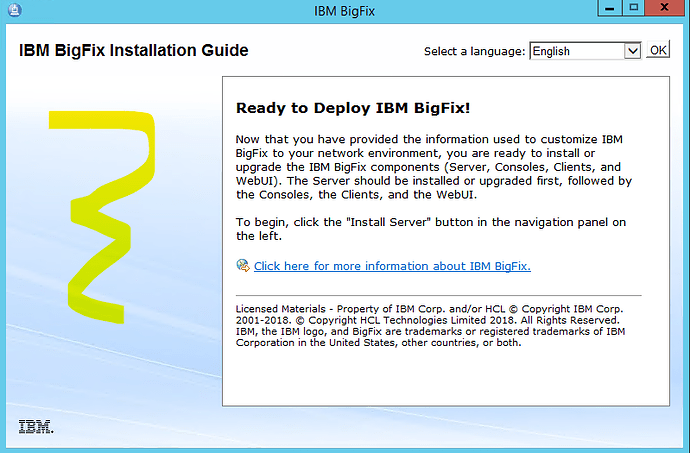All,
We are attempting to install the ILMT on a single Windows 2016 Server with MS SQL Server already installed. We have gone through the two first steps here: https://www.ibm.com/support/knowledgecenter/en/SS8JFY_9.2.0/com.ibm.lmt.doc/Inventory/planinconf/t_installing_bigfix_win.html#task_rnp_xzm_tx with no issues.
However, in step three we expect “The Installation Guide is launched to lead you through the installation of BigFix components: server, console, and client.” after clicking Finish in this step, but the Installation Guide will not launch. If we try to launch it from the Start menu, it starts and immediately stops.
Please note that this is a single server installation of ILMT on Windows Server 2016 which the documentation seems to indicate is supported. The Windows server does have an internet connection.
Has anyone seen this behavior before or does anyone have any suggestions?
Thanks!
Chris Wolfe
LPA Software Solutions, LLC.