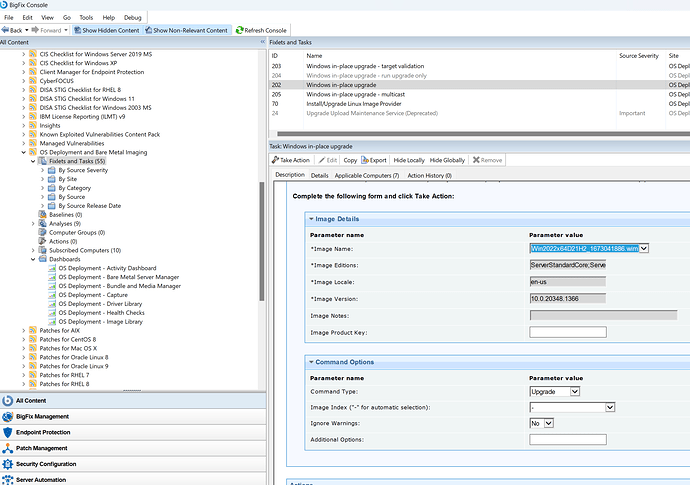Hi All,
Did anyone test the in-place upgrade from Win 10 to Win 11 in presensec of McAfee Drive Encryption? as I already tested, and when I double checked, I found out.log value with zero.
Also I found articale for BradSexton and already included link to how to bypass but this link is not working.
So,Please advise
BR,
Mohamed
Hi,
Please advise and appreciate your support
It sounds like you have a pretty niche configuration. If McAfee drive encryption is interfering with Windows in place upgrade, you may need to decrypt & remove first, or get advice from McAfee.
I don’t have McAfee drive encryption to mess with, I’m afraid.
Hi Jason,
Kindly, I found this script:
(setup.exe /auto upgrade /quiet /ReflectDrivers “%programfiles%\McAfee\Endpoint Encryption\OSUpgrade”)
In this script, the same steps as in the In Place folder: this script is put inside, and double-click manual on this script to run the upgrade.
so my question here is: how can put (/ReflectDrivers “%programfiles%\McAfee\Endpoint Encryption\OSUpgrade”)
In the script that was generated by BigFix, what I am thinking is, should I put it in the advanced option and see the result?
I’ve never attempted it, but if you want to try I look forward to hearing your results.
If you’re using the ‘OS Deployment and Bare Metal Imaging’ offering, I think you could do that with the ‘Additional Options’ field below:
Yes Jason I am using I n Place Upgrade, and I will try to test it and I hope it succeeds.
Hi Jason,
I successfully tested the upgrade on two laptops. It’s strange that it worked even though Secure Boot was not enabled. The upgrade went smoothly with the below command inserted in Additional Options:
/ReflectDrivers “C:\Program Files\McAfee\Endpoint Encryption\OSUpgrade”
I appreciate your assistance.
2 Likes
Glad to hear you got it working, and thanks for posting your solution!
1 Like