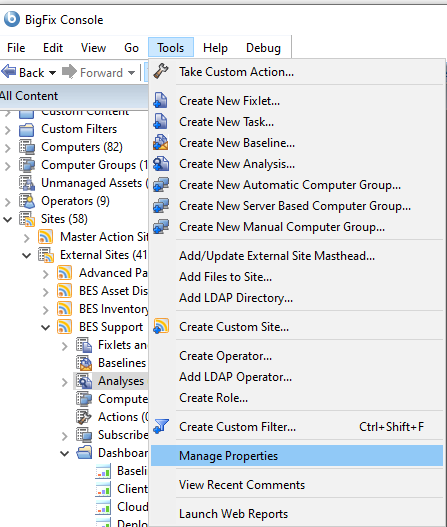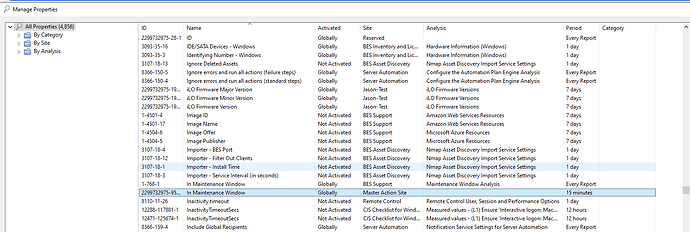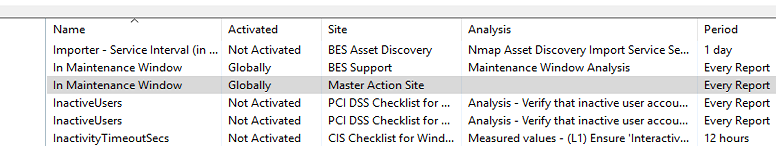Hi Team. I am new to BigFix so I do apologize if these questions are redundant. I set up a Patch Policy and scheduled groups to execute against that patch policy. I subsequently scheduled a Maintenance Window, and I see all my servers currently have the correct date/time set for “Next Maintenance Window.” However, all my servers seem to be stuck at a status of, “Constrained,” because it appears that the setting of “In Maintenance Window” is currently “False,” even though it really is in a maintenance window.
Is there a way that I can set the “In Maintenance Window” value to “True?”
Has the time of the Maintenance Window arrived yet? That wasn’t clear to me.
As long as the action is still Open (hasn’t been Stopped or Expired), it continues to evaluate on the client. With Maintenance Windows, the expected behavior is that at the maintenance window time, the action status will change from Constrained to Running then Completed.
Hi Jason, yes, we are within the window.
Update: Yes, the value changed to “True” when the window started; however, nothing began patching. Each action was stuck at "Constrained (member action 00-xxxxxx).
There is…one “gotcha” to using Maintenance Windows, and I’m not entirely certain how the Patch Policy API works in this case. Not sure this is your issue, but maybe worth checking in to.
The “Maintenance Window Dashboard” doesn’t create a Global Property (which is needed when used with Action Constraints). Instead it relies on the “Maintenance Window Analysis” Analysis from the BES Support Site, to populate a property “In Maintenance Window”. I’d expect that if the “In Maintenance Window” was missing as a Global property, that Patch Policy wouldn’t be able to create the patch action at all, but I can’t say I’ve tested that case and I’ve been surprised before.
To be used as an Action Constraint, we must have a Global Property of the same name - “In Maintenance Window”.
Check whether you have a GLOBAL version of the “In Maintenance Window” property. From the thick console, click Tools → Manage Properties and find the “In Maintenance Window” property. Make sure you have one where the Site is “Master Action Site”.
If you don’t, then copy the Relevance from the “In Maintenance Window” property from the “BES Support” site, click on “New Property”, and create a new “In Maintenance Window” property. That will create a Global Property, so it can be used as an Action Constraint.
1 Like
I do see where we have 2 “In Maintenance Window” properties, but I also noticed that the Master Action site entry has no affiliated “Analysis.”
Great, that’s how it’s supposed to be set.
Do you have any client logs available from around the time the maintenance window should have opened? We’ll need to see whether the client started any of the actions & just didn’t report status back to the server, or whether nothing patched at all.
What’s the duration of your maintenance window (how long should it stay “True”)?