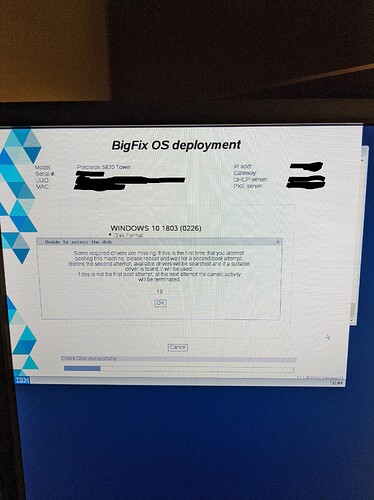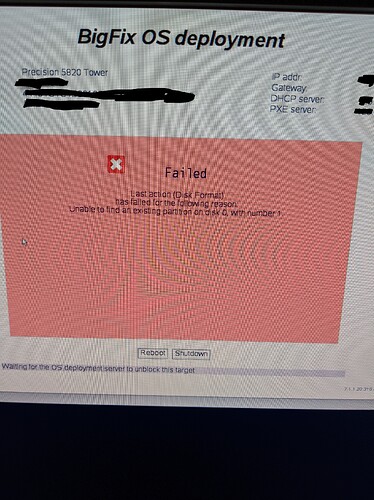Hello Everyone,
I have a dell model that utilize flex bay with NVME drive in it but when I boot up into the BigFix OSD WINPE environment and select the image profile it doesn’t get past the format step because it can’t recognize the drive. I verified the driver works by escaping out into a command prompt and using drvload.exe and was able to recognize the drive using diskpart.
When I look into the TPMfOS Files\global\hostactivities on the OSD server, I don’t see any driver binding grid.
Is there a way to view which drivers are being determined for any particular session for bare metal targets?
Here’s some guidance from Dell but I’m not sure how to apply:
https://www.dell.com/support/article/us/en/19/sln309552/dell-precision-5820-7920-imaging-steps-for-nvme-drives-in-the-flex-bay?lang=en
Any help would be appreciated!
Hi,
Did you add the driver using the Driver Library Dashboard of the BigFix Console?
Does the driver appear if you generate the binding grid?
If you don’t know how to do, please refer to product guide:
To add a hint on that, if it isn’t auto-detecting the driver you may need to use Manual Bindings to assign the driver specifically to the WinPE Image.
Yes – I imported the driver into the driver database via the library dashboard, and i attempted to bind the driver but it doesn’t look like its working or I’m not doing it properly.
Here’s what I see in the bindings and ‘check drivers’.
That picture shows the problem you are going to have later in the process, but for the problem you are having at this point you need to click the “Image” drop-downs and select then “WinPE 10” inage. That is the WinPE environment that gets loaded to copy down the image you are deploying.
The Driver you have highlighted doesn’t appear to match the Device you highlighted though. That’s an Intel driver. I think you need to import a Samsung driver, and may need to create a “manual binding” for that driver to force it to load in WinPE.
Ahh ok that make sense about selecting the WINPE image.
The controller and drive are intel. I’m not sure why its detecting samsung.
Ah, I see. That reports the hardware found in that model of machine, anywhere in your environment. The presence of the Samsung device in the list just means that you have that drive attached to that model somewhere, not necessarily on the specific machine you’re testing.
I re-created the manual binding again, and waited for OSD server to run the action but I can’t get it to work still. Are there any logs to reference besides TPMfOS Files\global\hostactivities?
Should I look into the TPM web console?
Hello,
looking at the screenshot you attached, for the Precision 5820 Tower, the driver that is in the “Current Manual Binding” column is correctly bound to the WinPE image so I expect that, if it’s the driver that you have successfully test with drvload.exe on that computer being able to handle the disk, it should be loaded and work.
If it’s still not working, one of the possibilities is that the target computer is not exactly a Precision 5820 Tower or, if it is, we have to check the behavior on the target computer.
Does it still fail on the format disk step?
If yes, more information can be seen in the log file that can be exported from the Activity dashboard, selecting the bare metal deployment entry, and clicking on the “Upload logs” button. The directory where the logs are exported is reported in the tooltip of the button.
If you verify that the model being deployed is exactly a Precision 5820 Tower, I suggest to open a ticket the support.
Thanks.
Hi Sergio,
When I go to upload log it gives me an error saying:
“Selected bare metal activity is not in a final state (Success, Failed, or Canceled)”
The activity is in a “In Progress” state.
Here is a picture of the error message I’m running into when trying to image the 5820 Tower.
Hi,
after this message, the computer should restart and, if there’s no driver suitable, the deployment should fail and, in some minutes, the state should be changed to Failed.
Is instead your computer looping on this, after restarting?
Thanks.
Yes, it is looping. It is not until I delete the object out of tpm web console that I can stop the looping.
Did you enable “WinPE Direct boot for UEFI targets” on your bare metal server or did you select the option “Disable Enhanced Error Detection” in your bare metal profile? Did to understand if it’s looping for one of this two reasons.
When it’s in this screen, if you hit twice the esc key, you can see the dos shell behind, and break the running script with ctrl-C. When you have the command prompt, could you please run the command:
wmic path Win32_ComputerSystemProduct
and check that the Name and Version values?
If they match the binding grid model you expect, I suggest to open a ticket to the support team.
Thanks.
“WinPE Direct Boot for UEFI targets” is set to disabled.
“Disable Enhanced Error Detection” is unchecked.
wmic path Win32_ComputerSystemProduct did return Precision 5820 Tower.
Hi, I think you should open a ticket to the support for investigation on the environment.
I got it to finally read the drive by messing with the manual bindings again.
However, I’m receiving a new error message below. I escaped out of the command prompt and see that the drive is on the disk 2 instead of 0.
Does the format step only perform the action on disk 0?
Hi,
if the disk 2 is the first disk of your computer (and disk 0 and disk 1 are not present in the output of diskpart “list disk” command), the product should be able to automatically identify the situation and install on it instead of disk 0 (that is likely the index of the disk in the partition mapping of your bare metal profile).
Are you using the latest version of bare metal server and MDT Bundle in your environment? This support has been introduced recently.
If you also have disk 0 and disk 1 but you want to install on disk 2, could you please send a screenshot of the partition mapping of your bare metal profile?
Thanks.