I am trying to pre-cache a wim image as well as the DriverInfo and OS Resource files using the Pre-Cache button in the Image Library. However when I do so I get the following error:
Invalid action content: the action script contains a syntax error.
When I deploy the image without pre-caching it works fine but the download takes too long. We have remote offices that are on T1 connections so imaging without pre-caching is not an option. I thought about simply setting up a baseline and then using the file pre-cache wizard to do this insteadx but this built in OSD functionality seems like it should work.
in addition is there a way to pre-cache the above on the client as well as the relay so as to lessen the time it takes to re-image a PC?
Hi,
could you please send a screenshot of the failure in pre-cache? One of the line of the action should be marked as “failed”.
Furthermore, even if you don’t pre-cache the image, it is cached when you deploy it from that bare metal server so, unless the image is removed from relay cache for reached threshold, from the second deployment on, the image should be already available locally on the bare metal server computer.
you have to check that the relay cache is big enough in size to avoid that the image is removed for reached threshold.
Thanks.
Does the relay need to be a bare metal server for reimaging? I thought this was only the case for bare metal imaging.
Hi, yes, you are right, I thought you were using bare metal deployment.
It’s an issue of the script that occurs just because your relay is not a bare metal server.
As workaround, at the moment you can:
- Export the failed action
- In the .bes file exported, delete that line (parameter “MCASTPATH”=…)
- Re-import the modified .bes file and it will work.
Thanks.
Ok that makes sense. I will give that a try.
I was able to pre-cache the image by removing the MCASTPATH line in the action. However even after pre-caching the entire re-imaging action took over 11 hours. Is that typical?
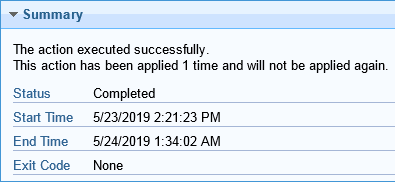
Hi, no, it’s really a long time. Did you verify that the most of the time is used to copy the image from the relay to the target computer? How much time does it take the “part 1” action (that mainly includes the downloads) and how much time passes between the completion of the “part 1” and the start of the “part 2”? In that time interval, the actual OS installation is run on the target computer.
Thanks.
The re-image sub action itself took about an hour and a half to complete (it started at 11:56pm) so that’s not too bad. I’m wondering if simply setting the action to start client downloads before constraints are satisfied would speed things up when the imaging actually takes place. Trying to make the experience more predictable for the end user if that makes sense.
Hi, it’s not clear to me which is the part or the step that takes the about 10 hours remaining and which are the constraints to satisfy you refer to.
Thanks.
I created the action at 12pm and scheduled it for 10pm that night. The constraint was the time I wanted it to start. I set it to start downloading before that constraint which it seemed to do as the actual imaging took about 3 hours this time.