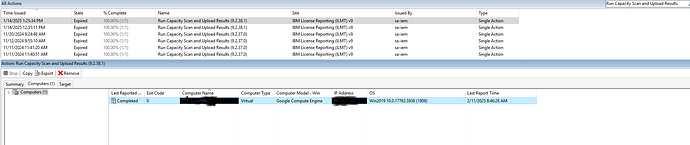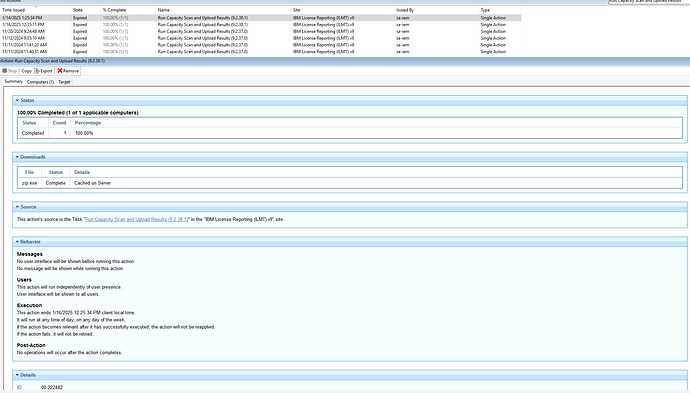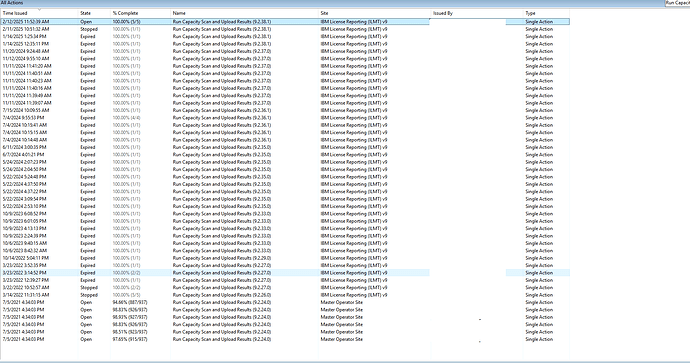Hi,
We have a server on Google Compute Engine and till recently everything was fine. If I looks at the status of the computer, Last seen says 17 hour ago, delayed data upload says No, Is out of Sync says no, Capacity Scan status says OK but outdated capacity scan says Yes! Have tried refreshing and can see nothing in the logs to say there is an issue. Any ideas?
Thanks
What do you see in the View Action Info dialog for the policy action Run Capacity Scan and Upload Results (9.2.xx.y) on that computer?
I’m assuming you have access to the BigFix Console. If not, ask someone with Master Operator access to do the following:
- In the BigFix console, in All Content Domain, go to the All Actions → By State → Open, click on the
Run Capacity Scan and Upload Results (9.2.xx.y)Action in the List Panel. the xx.y represents whatever version of ILMT you’re running. - In the Work Panel below, click on the Reported Computers tab, and locate the computer in question.
- Double-clcik on the computer to bring up the View Action Info dialog box. The Summary section should look something like this:
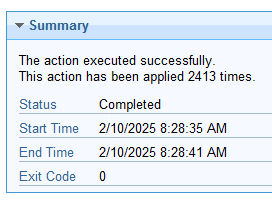
Is the exit code 0? Is the start time current? This action is supposed to run every 30 minutes.
I’m not entirely certain on this point, but I believe you might need to identify the computer as a Public Cloud instance?
From the BigFix Inventory site, we’d use “Analysis 101 Identified Public Cloud Computers” to check and Task “102 Identify Computers on Public Clouds (11.0.2.0)” to configured Public Cloud computers. I’m pretty sure that ILMT has an equivalent that you may need to check.
I agree with @JasonWalker , Public Cloud Identification is also a possibility. I don’t know when Google Compute Instance was added to the list of Public Clouds supported by ILMT, but it is present in 9.2.38.1.
It is the same Task 102 in the ILMT site.
Yeah, we marked it as Google cloud a couple of years ago. Does it matter if I try to do that again?
Thanks - Will ask Admin to check
Are you by any chance using the upload manager to bring data from other sources into the bes root server?
I faced a similar issue a few months ago and it was because a custom fixlet messed up the upload manager settings on the endpoints and the scan results were not being transferred to the BigFix uploads folder
Sorry - will reply to original suggestion
Hi @itsmpro92
Exit code is zero. By all accounts the scan appears to be working OK I think.
The intent of the “Run Capacity Scan and Upload Results” Task is to create a policy action that runs every 30 minutes. When you take action on this Task, you will see that the default Action settings includes having no end date.
You are showing in the screenshots that the action is expired, which is the result of running it as a one time action. After a while, this data will be considered out of date, and that is what you’re seeing in the ILMT console display.
The Run Capacity Scan task and Designate as Public Cloud achieve different results. The Run Capacity Scan task should be running periodically to keep the Capacity data upto date in ILMT/BFI. The Designate as Public cloud task will assign a predefined PVU value/core to the computer and mark it’s status as “OK” and VM Manager Data is not required for these cloud designated computers
Thank @itsmpro92 . Have asked admin to follow instructions:
“step-5-initiating-capacity-scan-all-computers” on the IBM website
And the result is now the task is “Open” will that be sufficient or have they missed something still?
That should resolve your issue. If not, I suggest opening a case with IBM.
Did not resolve issue unfortunately. Task is still open but UI widget reports outdated scans still ![]() Will contact IBM.
Will contact IBM.
Thanks everyone for your assistance.
Check to see if your imports running successfully every day on your LMT Server.
Yes - Are importing daily. Checked the latest log file:
2025-02-19 11:58:22 (+0:00:02.116) INFO: (ImportThread) com.ibm.license.mgmt.etl.core.actions.CitScanImportStep::processCapacityScans::STATISTICS: 4 file packages were uncompressed. 72 files with capacity scan data were successfully imported. For 0 files the import failed. Download time: 135ms, processing time : 1735ms.
2025-02-19 12:02:28 (+0:00:00.019) INFO: Import succeeded in 0:04:42
Well that was my last idea. Let us know what IBM support finds.
We had active scans running from older versions of ILMT. Once those were terminated, we started the scans again and all appears to be working ok now.