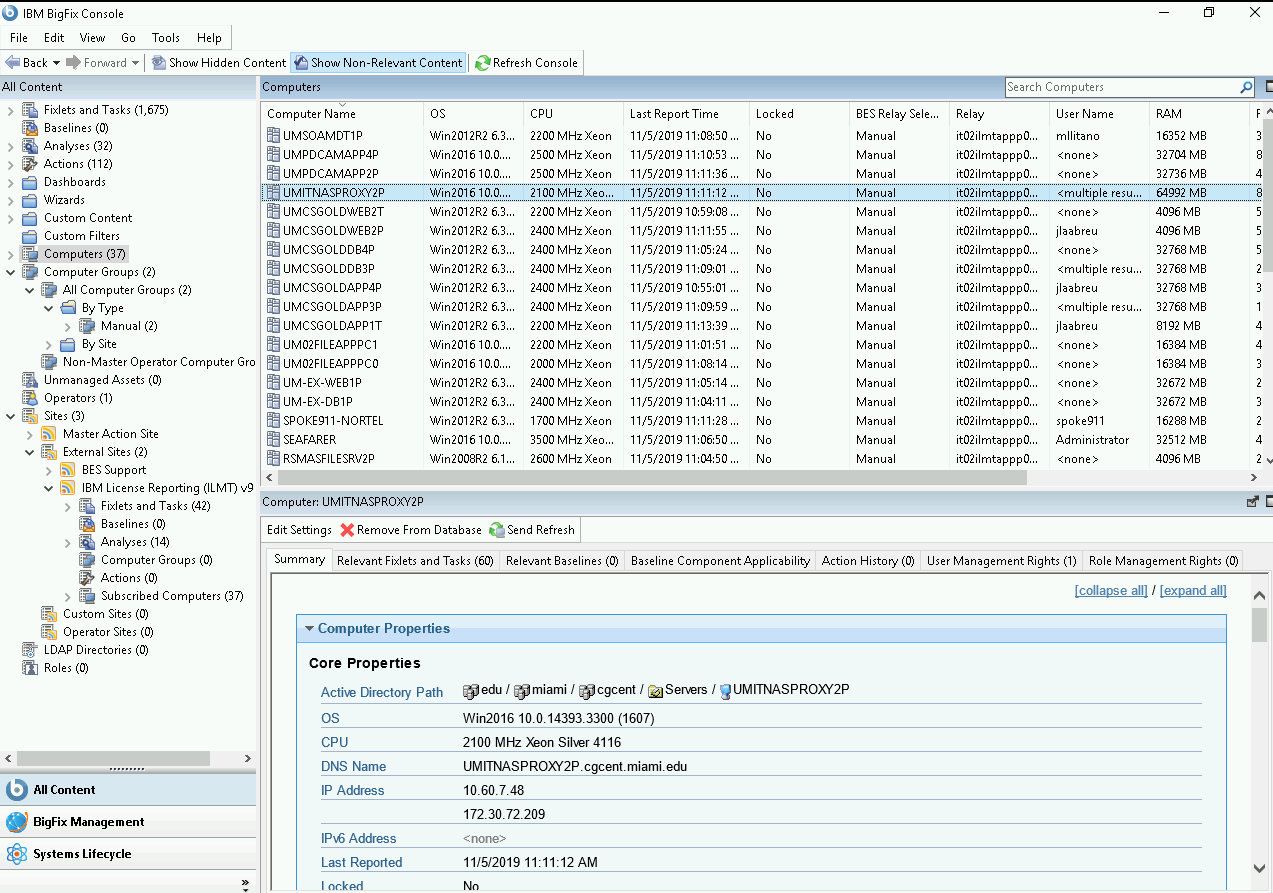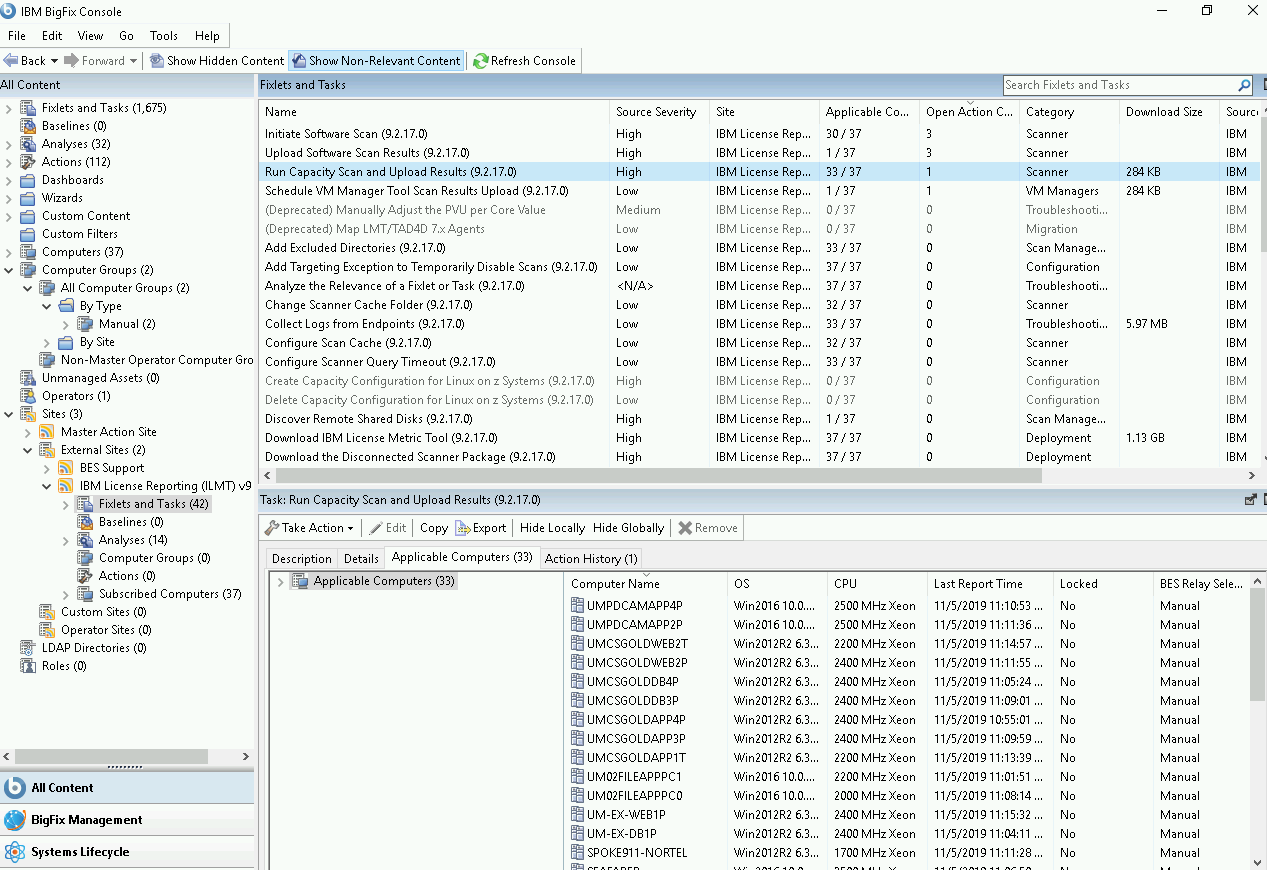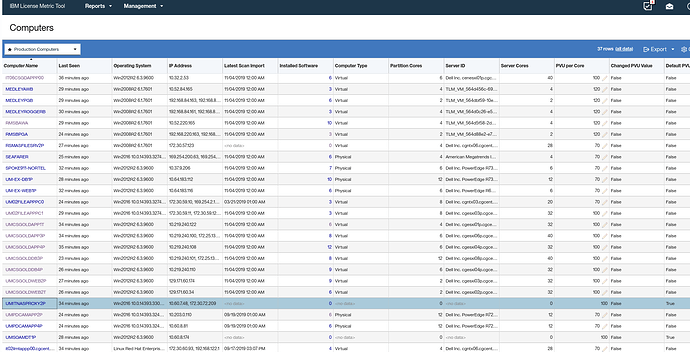Hi I am using ILMT to gather licensing metrics for IBM Spectrum Protect. A few of the computer where I installed the agent appears in BigFix ‘Computers’ but I am unable to run any fixlets or capacity/software scans against them as they do not appear in the ‘Applicable Computers’ I am going to upload a few images is there anything that I should try or that I am missing here? I’m really stuck trying to figure this out. Could it be a firewall issue? I do see that BigFix relay agent does pick up the machine.
Thank you!!
One of the computers in question is the one highlighted ‘UMITNASPROXY2P’ its hard to see the image but if you right click on it and open image in new tab you will see it in full resolution. Thank you.
@trakanon What does the dashboard in ILMT look like? The Scan Health widget has clickable links that will display the affected computers.
Do all of your 37 computers have a catalog in place? Check the action for the catalog install in the Master Action Site.
Do all of your 37 computers have a scanner installed? You don’t show the Install or Upgrade Scanner (9.2.17.0) in your screen shot. If the associated action has expired, which appears to be the case, then any machines that came online after it expired, won’t have the scanner.
2 Likes
Thanks I missed that fixlet im running it now as i type this.
I am new to ILMT I installed it a few months ago and never used it much after the initial setup and I am now trying to get it back to running smoothly and adding clients can you please let me know which are the core fixlets that i need to run periodically and is there a particular order that I need to run these?
Thank you so much
What is your role in BigFix? Are you a Master Operator (maybe the only operator?), or is BigFix providing other services besides ILMT?
In general, you want to take action on the Install or Upgrade Scanner task every time you add new computers to be monitored by ILMT. After that, the other actions (which are open-ended by design) will all be executed by the computers with the scanner in their proper order.
Remember that when a Content update or Application update is provided by IBM, you will see new version numbers on these various tasks and Fixlets. You may need to stop existing actions and replace them with the new versions. You will also need to take action on the Software Catalog Update task when it is applicable to your ILMT server, and take action on the Upgrade to the latest version of IBM License Metric Tool Fixlet when it is applicable to your ILMT server.
I recommend that you take time to read through the ILMT documentation. In particular, to answer your current questions, see this section: Manual Scan Configuration .
1 Like