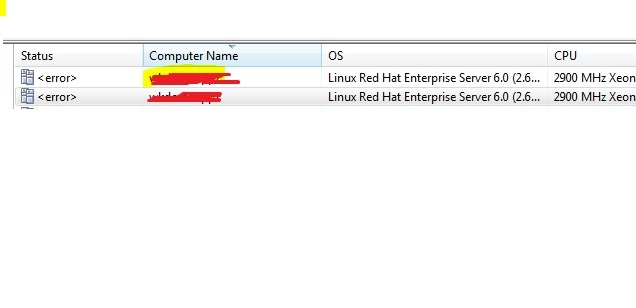suresh
1
We tried to setup the ILMT , after deployment from the IBM endpoint manager console we are trying to install the scanner to the endpoints.
somehow in RedHat Enterprise Linux 6.0 , when we try to initiate the install scanner task its failing the status is showing as a error.
Rest of the machines we are able to install the scanner successfully.
Appreciate your response.
-Suresh
What is the error message or code?
If you double click on one of the 's what information is presented to you?
suresh
5
When I double Click it , it says Failed in the last line of script.
Rest of the script line no status at all.
suresh
6
Is there any way Can I install the "Install Scanner " fixlet manually into the servers.
@suresh
Hey, I asked couple CIT devs to take a look at this thread, you should get some tips how to handle this once they get to the office.
suresh
9
Thanks Michal.
Let me try this and will let you know.
having same problem on a few windows boxes. was hoping to install software scanner manually on a windows server.
1 Like
imerku
11
Hello @MichalPaluch,
is there a way to install the ILMT 9.5 scanner manually on AIX in an alternate path (alternate from standard /opt/tivoli/cit)?
Is there any documentation what the ILMT scanner consists of, like install dir/config dir/ports listening etc?
Thanks, Igor