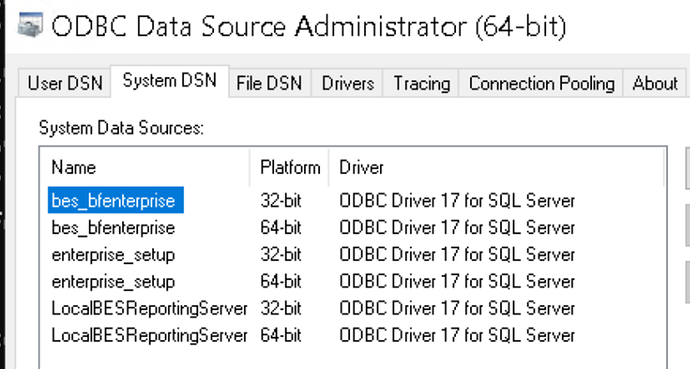Hello,
I was thinking of updating OBDC Driver on BigFix Application which runs in a Windows Server 2016 Datacenter. What problems may I encounter doing this? Is there anything I should do before updating?
Can I have problems in my remote database which runs over Windows Server 2019 and it is Microsoft SQL 2017?
Thank you.
I’ve never had a specific issue with upgrading ODBC drivers, as long as you don’t remove the existing ones.
I.e. on my server, it’s using “ODBC Driver 17 for SQL Server” according to ODBC Administrator. I can upgrade to the latest version of ‘ODBC Driver 17 for SQL Server’, (currently 17.10.4.1 per Download ODBC Driver for SQL Server - ODBC Driver for SQL Server | Microsoft Learn ).
What I can’t do (transparently) is remove ‘ODBC Driver 17 for SQL Server’ and just install ‘ODBC Driver 18 for SQL Server’ (edit: no problem adding ODBC Driver 18, we can have both on the server)
I haven’t tried changing the ODBC configuration to use ‘ODBC Driver 18 for SQL Server’, so I’m not aware of whether that could cause any problems. If you wanted to try that, be sure to do it in both 32- and 64-bit ODBC Administrator.
Definitely worth testing on a non-production system first, make a backup before changing, schedule an outage to reconfigure & potentially roll-back, etc.
It’s also worth backing up HKEY_LOCAL_MACHINE\SOFTWARE\ODBC and HKEY_LOCAL_MACHINE\SOFTWARE\Wow6432Node\ODBC to make sure you can go back to earlier configuration if you need to.
1 Like