Hi,
I have the below error when I configure the IBM Bigfix DSA architecture in my environment,
Please help to resolve the issue,
Thanks,
Nagaraj.
Hi,
I have the below error when I configure the IBM Bigfix DSA architecture in my environment,
Please help to resolve the issue,
Thanks,
Nagaraj.
Looks like your master and DSA servers are at different versions
Hi,
How to check the version in both?
Thanks,
Nagaraj
use BFEnteprise
select version from DBINFO
Reference: http://www-01.ibm.com/support/docview.wss?uid=swg21975490
Hi,
Have you a document based on IBM Bigfix DSA server configuration?
Please share me,
Thanks,
Nagaraj.
DevWorks:
Windows Server Specific:
http://www-01.ibm.com/support/knowledgecenter/SS63NW_9.2.0/com.ibm.tivoli.tem.doc_9.2/Platform/Adm/c_installing_additional_servers_.html
Linux Server Specific:
http://www-01.ibm.com/support/knowledgecenter/SS63NW_9.2.0/com.ibm.tivoli.tem.doc_9.2/Platform/Adm/c_installing_additional_linux_servers.html
http://www-01.ibm.com/support/knowledgecenter/SS63NW_9.2.0/com.ibm.tivoli.tem.doc_9.2/Platform/Adm/c_uninstalling_the_primary_server_onlinux.html
http://www-01.ibm.com/support/knowledgecenter/SS63NW_9.2.0/com.ibm.tivoli.tem.doc_9.2/Platform/Adm/c_uninstalling_a_replication_ser_linux.html
Hi,
When I run the installation of DSA server I get the following error,
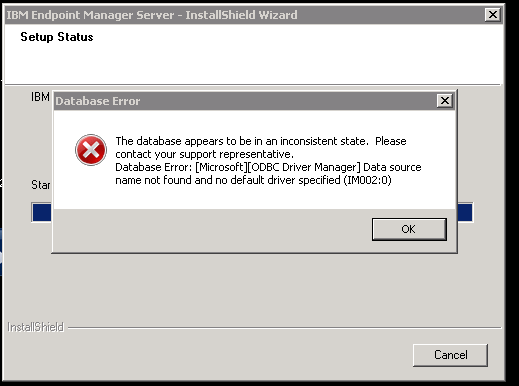
How to resolve the issue?
Thanks,
Nagaraj.
Also If I click OK mean the below error appear,
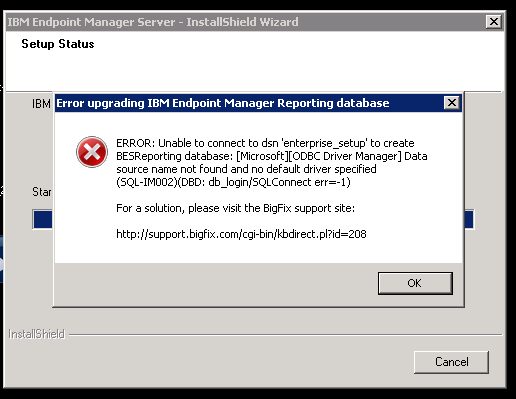
Thanks,
Nagaraj.
Check to see that the database server as pointed to in enterprise_setup ODBC actually exists (note: open up this ODBC editor: C:\Windows\SysWOW64\odbcad32.exe)
Step through the setup and at the end client Test Connection.
Next, ensure that the Windows user you are logging into on your secondary server has db admin creator level privileges.
Hi,
The below image of my DSA server ODBC system DSN,
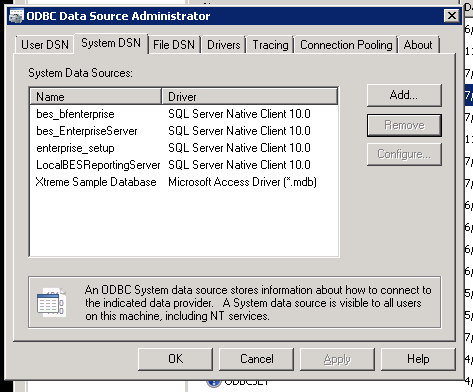
Also the below image of main IBM Bigfix server ODBC system DSN,
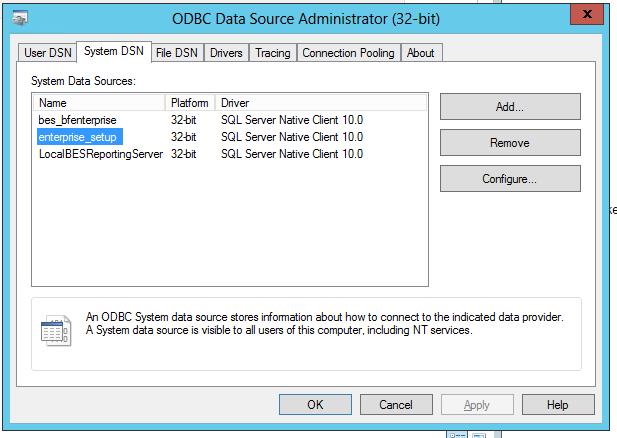
any other changes doing in main IBM server (or) Secondary DSA server?
also both are login with SA account and windows account successfully.
Thanks,
Nagaraj.
Click configure, walk through the setup wizard, and at the end click Test Connection
Hi,
The test Connection was successfully shown,
Thanks,
Nagaraj.