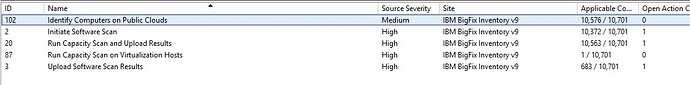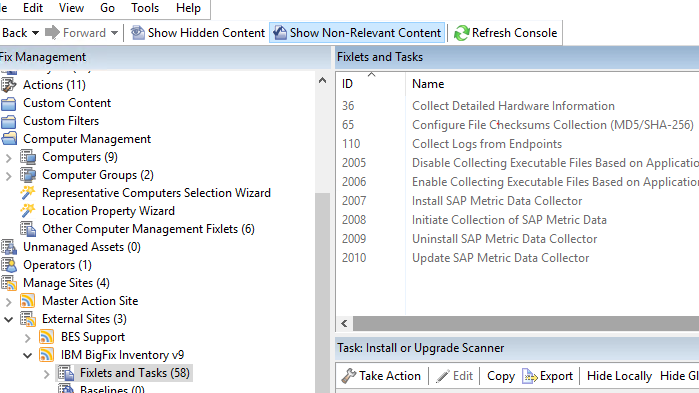Product:
IBM BigFix Inventory application update 9.2.14.
Features:
This update contains features that extend software discovery, enhance license reporting and address security scenarios. The key features include:
• Reporting license usage for Adobe Creative Cloud products on Windows
BigFix Inventory reports utilization of the Registered User metric for Adobe Creative Cloud (Adobe CC) products. The information is extracted during regular software scans directly from computers where Adobe Creative Cloud products are installed. Based on the scan results, the Registered User metric is displayed on the All Metrics report. Detailed information about users is shown on the Software Users report.
Benefits: Thanks to this feature, you can track licenses for Adobe CC products to analyze trends, define thresholds and optimize costs by identifying users of unused instances.
• Tagging software for more flexible categorization
You can now tag software components, or instances of the discovered software to classify them. The tags might, for example, emphasize the ownership of a software product, categorize it as a test or free of charge instance, or mark it as blacklisted or approved.
Benefits: The reports allow more flexibility and can be customized to carry additional information about software products that are specific to your business.
• Reporting license usage for IBM Rational portfolio
Information about the usage of Floating User metric is now available on the All Metrics report for IBM Rational products. The calculations are available thanks to the integration with IBM Rational License Key Server. The usage is provided in the .slmtag files.
Benefits: License consumption for IBM Rational portfolio can be monitored and analyzed.
• Preview: Extension of the new dashboard and reporting
The newest additions to the new BigFix Inventory dashboard include the summary of the most important inventory data, recent changes, discovery gaps, and security issues in one place.
The dashboard is also extended with quick search that allows you to easily find information related to file hashes, file names, vulnerabilities and software components.
Benefits: Improved dashboard experience that makes the summary of the most important information available at a single view.
• Preview: Detecting malware threats based on SHA-256 file checksums thanks to integration with IBM X-Force Exchange
By comparing the classification of the SHA-256 checksums with the information from IBM X-Force Exchange portal, BigFix Inventory displays the reputation of the discovered files on the Scanned Data report. Thus, you can quickly identify which files in your environment pose malware threats.
Benefits: Thanks to the information about file reputation, you can better identify malware threats in your environment.
• Migrating software classification with REST API
You can use a new REST API request to migrate software classification, for example, when moving agents between the instances of the BigFix servers.
Benefits: Thanks to the new REST API, you can easily migrate the software classification.
• Discovery of new components from Citrix, Oracle and SAP
The software catalog is extended to discover new components from Citrix, Oracle and SAP. To discover the components, ensure that you upgrade BigFix Inventory to version 9.2.14.
Below is the list of the most important newly added components. To learn about their exact versions, use the Software Catalog widget in BigFix Inventory to browse the catalog content.
• Added discovery capability for Citrix products
o Citrix Diagnostics Facility
o Citrix PowerShell Snap-In
• Added discovery capability for Oracle products
o Oracle Discoverer
o Solaris
• Added discovery capability for SAP products
o SAP PowerBuilder
• Added discovery capability for Adobe CC 2019
• Improved usage reporting for Java products
Benefits: More visibility into deployed products and components and better license management without the need to develop custom signatures.
• Information about the end of support dates for Microsoft products
The end of support dates are automatically populated for Microsoft software that according to information provided on 20 November 2018 is announced to be out of support between 30 November 2015 and 1 November 2021.
Benefits: The information about the end of support dates for the Microsoft software used in your organization is up-to-date and thus, you can prepare for the forthcoming software updates.
• Security enhancements
The following components are updated to maintain the highest security standards:
• On the server side:
o To maintain security, Java is upgraded to the newest version: 8.0.5.25.
o WebSphere Application Server Liberty is upgraded to version 18.0.0.3.
• On the endpoint side:
o Update of the Xerces library to version 3.2.1 on Solaris Sparc and Solaris x86 to keep the scanner secure and reliable.
• Support for new virtualization technologies
• SLES 11 for PowerVM on Power9 in Power8 compatibility mode.
• SLES 12 for PowerVM on Power9 in native mode.
• SLES 15 on Power9 with disconnected scanner in P9 native mode.
• Oracle VM Server for x86, version 3.4.x.
• Solaris Kernel Zones on x86 without nested virtualization (not yet announced as IBM subcapacity eligible).
Action to take
To learn how to get the application update and deploy it as well as to view the full list of new features and APARs that were fixed in this application update, see the following links:
BigFix Inventory: https://ibm.biz/bfi_update_9214
During the upgrade, new versions of the software catalog and PVU table are uploaded. The versions that are uploaded are the newest ones that were available during the release of the application update to which you are upgrading.