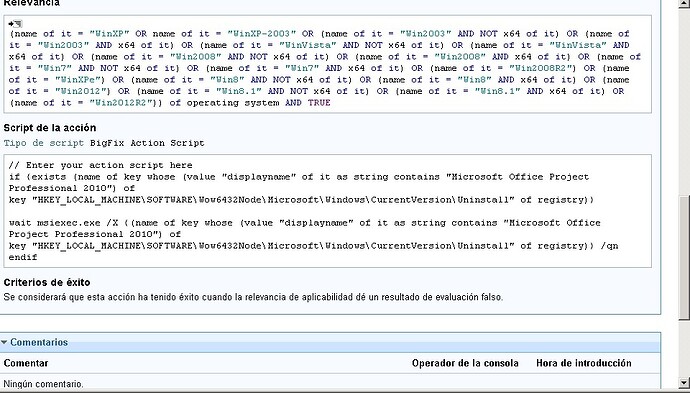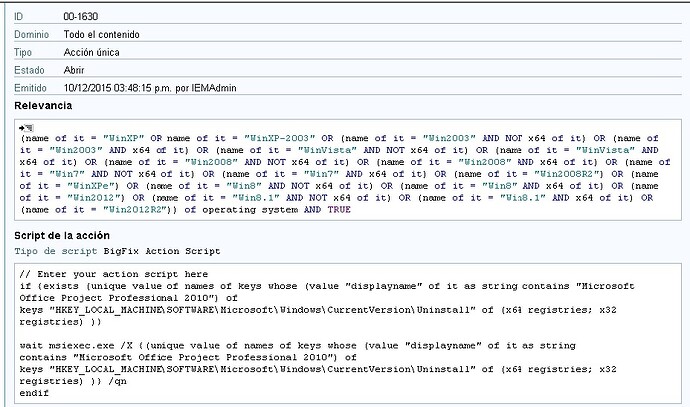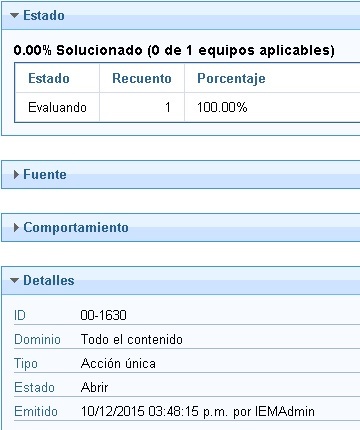Continuing the discussion from Uninstall any MSI application:
Because you want the key to start with “{”, it fails. That’s because you have to escape the “{” so the action script doesn’t mistake it for a relevance expression. You just need to double it up.
waithidden "{pathname of system folder & "\msiexec.exe"}" /QN REBOOT=ReallySuppress /X "{name of key whose (value "DisplayName" of it ="{parameter "Name" of action as string}" and name of it starts with "{{") of key "HKEY_LOCAL_MACHINE\SOFTWARE\Microsoft\Windows\CurrentVersion\Uninstall" of registry}
With:
waithidden "{pathname of system folder & "\msiexec.exe"}" /QN REBOOT=ReallySuppress /X "{name of key whose (value "DisplayName" of it ="{parameter "Name" of action as string}" and name of it starts with "{{") of key "HKEY_LOCAL_MACHINE\SOFTWARE\Microsoft\Windows\CurrentVersion\Uninstall" of registry}
Or
waithidden "{pathname of system folder & "\msiexec.exe"}" /QN REBOOT=ReallySuppress /X "{name of key whose (value "DisplayName" of it ="{parameter "Name" of action as string}" and name of it starts with "{{") of key "HKEY_LOCAL_MACHINE\SOFTWARE\Wow6432Node\Microsoft\Windows\CurrentVersion\Uninstall" of registry}
-----> No Working.
I would recommend trying this: https://bigfix.me/fixlet/details/6092
Also, is this the Office 64bit version you are trying to uninstall, or the Office 32bit version?
I trying to uninstall Microsoft Office Project Professional 2010 of 32 bits version.
Do you have a working command that you can execute on the normal command line that will uninstall it successfully?
Get it working in the normal command prompt, provide that in the forum, and I can help adapt it into ActionScript.
// Enter your action script here
if {exists value “UninstallString” of key “HKEY_LOCAL_MACHINE\SOFTWARE\Wow6432Node\Microsoft\Windows\CurrentVersion\Uninstall{{90140000-003B-0000-0000-0000000FF1CE}}” of native registry}
wait REG DELETE HKEY_LOCAL_MACHINE\SOFTWARE\Wow6432Node\Microsoft\Windows\CurrentVersion\Uninstall{{90140000-003B-0000-0000-0000000FF1CE}} /f
endif
----> It remains in state assessment
I’m confused. That is not an uninstall command, that is actionscript. Also, that just deletes the uninstall key from the registry but doesn’t actually uninstall the program. That would never work.
I want to uninstall the program Microsoft Office Project Professional 2010 of 32 bits version
Help me.
Have IBM EndPoint Manager 9.2.0
I’m trying to help, but you don’t respond to my questions or provide any info.
You need to figure out the proper command to uninstall it on the command prompt and provide that here, then that can be adapted to work with BigFix.
The question is how do you uninstall this on the command line, not how do you uninstall it through BigFix. Once you answer the first question, then it can be adapted to BigFix.
Uninstall Examples:
if I run by cmd on the computer:
C:\Windows\System32\msiexec /X {90140000-003B-0000-0000-0000000FF1CE} /qn
Successful.
But in BigFix not work.
I fixlet think it will call the bat
prefetch 40b2cdcf73731613ea309c7e8075af7c752e7dc1 sha1:40b2cdcf73731613ea309c7e8075af7c752e7dc1 size:136 http://domain:52311/Uploads/40b2cdcf73731613ea309c7e8075af7c752e7dc1/UnistallProject.bat.tmp sha256:8b074334026ce3116d3e868d770915116f1272ac4f582ecdd9c76a6aa3c15e1f
extract 40b2cdcf73731613ea309c7e8075af7c752e7dc1
wait "{pathname of system folder & "\cmd.exe"}" /Q /C "{(pathname of client folder of current site) & "\__Download\UnistallProject.bat"}"
****state is successful, but does not uninstall appears exit code 1603
They way I perform my uninstall does not involve the additional qualifier on the name of the key. For instance, here is my uninstall string for removing Acrobat.
if {exists (name of key whose (value "displayname" of it as string contains "Adobe Acrobat") of key "HKEY_LOCAL_MACHINE\SOFTWARE\Microsoft\Windows\CurrentVersion\Uninstall" of registry)}
wait msiexec.exe /X {(name of key whose (value "displayname" of it as string contains "Adobe Acrobat") of key "HKEY_LOCAL_MACHINE\SOFTWARE\Microsoft\Windows\CurrentVersion\Uninstall" of registry)} /qn
endif
You should be able to look in the normal registry for this string.
if {exists (name of key whose (value "displayname" of it as string contains "Microsoft Office PowerPoint Viewer") of key "HKEY_LOCAL_MACHINE\SOFTWARE\Microsoft\Windows\CurrentVersion\Uninstall" of registry)}
wait msiexec.exe /X {(name of key whose (value "displayname" of it as string contains "Microsoft Office PowerPoint Viewer") of key "HKEY_LOCAL_MACHINE\SOFTWARE\Microsoft\Windows\CurrentVersion\Uninstall" of registry)} /qn
endifUse this registry location:
Or:
(unique value of names of keys whose (value "displayname" of it as string contains "Microsoft Office Project Professional 2010") of keys "HKEY_LOCAL_MACHINE\SOFTWARE\Microsoft\Windows\CurrentVersion\Uninstall" of (x64 registries; x32 registries) )
Also, does the DisplayName contain Microsoft Office Project Professional 2010 ?
A couple of things here:
I’d check with fixlet debugger on the endpoint you’re trying to run this action on what jgstew’s registry location key actuall returns (whether it returns anything at all). I think it’s very possible you’re running this on some sort of non-english endpoint so it might return nothing (which might explain why the action is failing)…
Like, run this relevance on the endpoint:
(unique value of names of keys whose (value "displayname" of it as string contains "Microsoft Office Project Professional 2010") of keys "HKEY_LOCAL_MACHINE\SOFTWARE\Microsoft\Windows\CurrentVersion\Uninstall" of (x64 registries; x32 registries) )
Ok, next, if your individual command worked earlier, why not just do this as the actionscript:
wait msiexec.exe /X {90140000-003B-0000-0000-0000000FF1CE} /qnI think you could be right about that DisplayName not being in the registry. Definitely could be the issue.
That actionscript won’t work as is without escaping part of the {}
Hi James/Jmaple/Dex,
If the situation is little different and we do not have a MSI in uninstall string but a different value how to resolve that.
Same issue want to uninstall MS Project Pro 2010.
Uninstall string has this value stored in it : -
“C:\Program Files (x86)\Common Files\Microsoft Shared\OFFICE14\Oarpmany.exe” /removereleaseinpatch “{90140000-001F-0409-0000-0000000FF1CE}” “{99ACCA38-6DD3-48A8-96AE-A283C9759279}” “1033” “0”
when I copy this in the windows Run command it works, but how to pass it through IEM.
Any help would be appreciated.
prefetch 829bd069ec2ee210414664fd606da7fec48c7b42 sha1:829bd069ec2ee210414664fd606da7fec48c7b42 size:19795 http://xyz.com.com:52311/Uploads/829bd069ec2ee210414664fd606da7fec48c7b42/OffScrub10.vbs.tmp sha256:c9a139bb260d52b2dcec076739a0fc5c4053d3c87f5be26071b926fbf3f2f0cf
extract 829bd069ec2ee210414664fd606da7fec48c7b42
if{x64 of operating system}
action uses wow64 redirection false
endif
waithidden cmd.exe /C Cscript.exe “C:\Program Files (x86)\BigFix Enterprise\BES Client__BESData\CustomSite_Uninstall__Download\OffScrub10.vbs” /ALL /Quiet /norestart
I am using above & its working fine in my environment, you can use scruber from Microsoft to remove the same.
Assuming that it is an x32 installation of Project 2010 on an x64 machine here is a shortened version of the action we use to uninstall it. We use this method for Project 2010/2013 as well as for Visio 2010/2013 and it works great.
Note: There can be different values for the “Configuration Product” field in the xml file. I found some users had installed a trial version at some point which uses “PrjProR” instead of “PrjPro”
if {exists key whose (value "DisplayName" of it as string as lowercase contains "microsoft project professional 2010") of key "HKLM\software\microsoft\windows\currentversion\uninstall" of x32 registry}
// Create new silent_uninstall_config.xml
delete "C:\Program Files (x86)\Common Files\microsoft shared\OFFICE14\Office Setup Controller\silent_uninstall_config.xml"
delete __appendfile
appendfile <Configuration Product="PrjPro">
appendfile <Display Level="None" CompletionNotice="No" SuppressModal="Yes" AcceptEula="Yes" />
appendfile <Setting Id="SETUP_REBOOT" Value="Never" />
appendfile </Configuration>
copy __appendfile "C:\Program Files (x86)\Common Files\microsoft shared\OFFICE14\Office Setup Controller\silent_uninstall_config.xml"
waithidden taskkill.exe /F /IM "winproj.exe"
wait "C:\Program Files (x86)\Common Files\microsoft shared\OFFICE14\Office Setup Controller\setup.exe" /uninstall PrjPro /config "C:\Program Files (x86)\Common Files\microsoft shared\OFFICE14\Office Setup Controller\silent_uninstall_config.xml"
endif