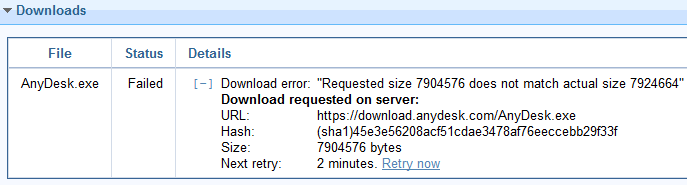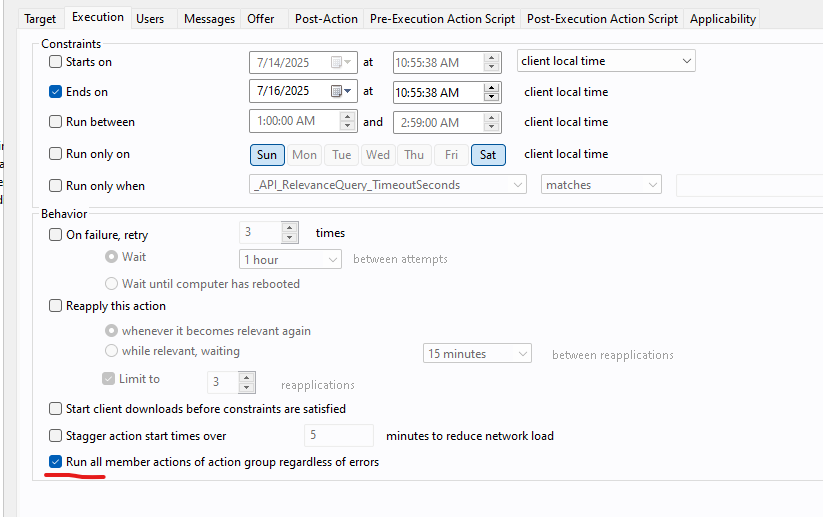Hi everyone,
I’m running into an issue where the baseline process halts completely if a single download fails—whether due to a hash mismatch or any other error.
This becomes a problem when apps like Chrome, AnyDesk, etc., are updated between the time the baseline is created and when it’s executed. If even one of them fails to download, the whole process stops.
Example:
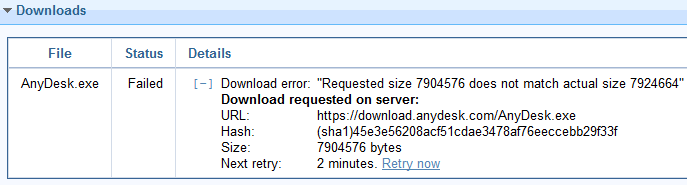
Is there a way to configure the baseline to skip failed downloads and continue with the rest of the tasks?
Any tips or workarounds would be greatly appreciated!
Thanks in advance.
If the fixlet contains a prefetch statement, the Root Server won’t deliver it till the content is cached. You can manually download the missing file and add it to BigFix cache and the deployment will move on:
- download the file
- rename it as its sha1 (you can calculate it with relevance
sha1 of file "<your file>"
- move it into
\BES Server\wwwrootbes\bfmirror\downloads\sha1
Note: the sha1 of the downloaded file must match the one in the fixlet, otherwise the clients won’t be able to successfully download it.
1 Like
When you go the baseline and select “Take Action”, there should be an Execution tab. At the very bottom is a “Run all member actions of action group regardless of errors”.
This has worked for me in the past with failed downloads or failed runs. Hash mismatch may cause it to fully halt though.
Hi everyone, the picture is misleading - The status of the Action / Sub-Action is Pending Downloads -
Pending Downloads
Waiting for downloads to be mirrored. The BigFix Client is waiting to receive the complete file. This state will persist until the download is available on the BigFix Server → BigFix Relay → BigFix Client
https://developer.bigfix.com/action-script/guide/action_statuses.html
And because of that When it is being stuck on Pending Downloads - All of the Procedure is being Stuck until the Download is available.
You can’t skip it with Run all member actions of action group regardless of errors
What you do?
- Vote for related Idea - HCL Software - Sign In
- You can monitor the RelayDiagnostics page on the Root Server - Download Status for Failed Downloads and remediate it while the Patching cycle occur, or use the file pre-cache wizard if it’s baseline to check If the files are cached or if there is an issue downloading them
1 Like