Hello
Is it possible to import computer names from a CSV or a text file and create groups in BF.
Thanks
Hello
Is it possible to import computer names from a CSV or a text file and create groups in BF.
Thanks
Yes. Enable the Debug menu in the BES Console (CTRL-SHIFT-ALT-D).
Then select Load Wizard and browse to the file below.
Download the AdHocGroupWizard.ojo.
You’ll then have an area to paste random computer host names (an Ad-Hoc group).
I followed the instruction, there is no load Wizard.
thanks
If the Debug feature was correctly enabled, it should look like this where you can then select the Load Wizard option
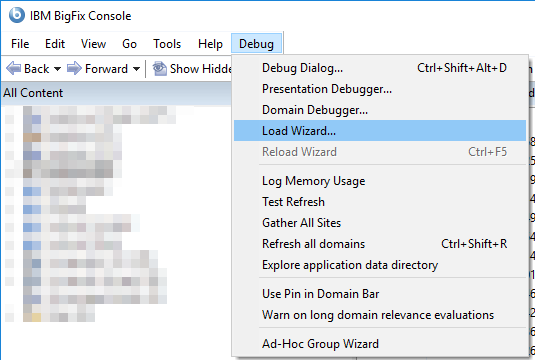
I see it and was able to do the import and then assign to a manual group.
thanks
Thank you . it worked