Hi,
how to create IEM custom web reports based on bes fixlets,
please share any ideas,
Thanks,
Nagaraj.
Hi,
how to create IEM custom web reports based on bes fixlets,
please share any ideas,
Thanks,
Nagaraj.
Hi Nagaraj,
Can you provide a little bit more detail about what you are attempting to achieve? What sort of custom report are you looking to create?
Hi Aram,
I want to create a custom reports based on fix-lets.
for example one fix-lets has been detected RAM changes machines list in IEM Console,
here we can edit the computer ID and Data source replies any other property like RAM and User Name like.
this type of reports how will created in IEM web reports
Thanks,
Nagaraj.
Here’s a relatively simple example based on a specific Fixlet, and adding the ‘RAM’ property as an additional field:
<table>
<?relevance
concatenation of trs of ((td of (name of item 0 of it as string) & td of (id of item 0 of it as string) & td of (last report time of item 0 of it as string) & td of (last became relevant of item 1 of it as string) & td of (value of result from (bes property "RAM") of item 0 of it as string)) of ((computers of it, it) of results whose (relevant flag of it) of bes fixlets whose (id of it = 545 AND display name of site of it = "BES Support")))
?>
</table>
Additional fields can certainly be added depending on what you are looking to do.
Hi Aram,
Thanks for your reply, it was helpful for this scenario, but some mistake it happen,
I had successfully added more property in the same fixlets, also it was shown which is the property we can added successfully in the custom reports,
but my fixlets id was different like 1435 and also site “Master action site”
if i am changing this fixlets ID and site, the report shown error, please find the below error screen shot and relevance.
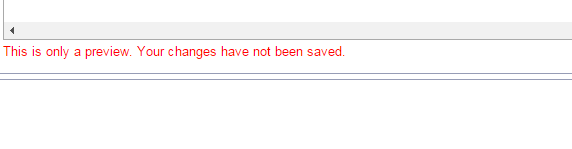
please find the relevance:
Please any modification shall i do this one?
Please revert any updates.
Thanks,
Nagaraj.
The message “This is only a preview. Your changes have not been saved” is not actually an error, but indicates that the Custom report itself has not yet been saved and that the report is in preview mode. Does the relevance work otherwise to return the data of interest? If so, you should be able to click the ‘Save Report’ button at the top right portion of the page.
Hi,
I am also saved the reports, then only view the saved reports there is no data shown, it was showing blank.
Thanks
Nagaraj.
Looking at your relevance, I think the site name being used in the whose filter is likely incorrect. It should probably be:
… of bes fixlets whose (id of it = 1435 AND display name of site of it = “ActionSite”)))