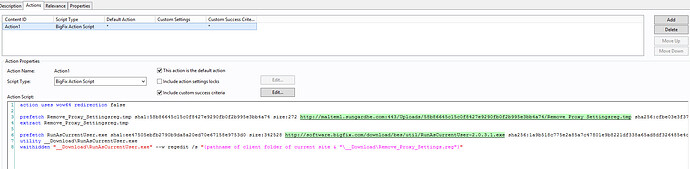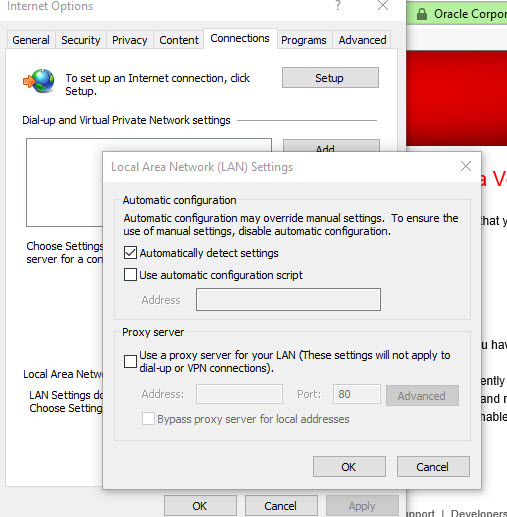i want to add value in registry? how is it possible ?
anyone can guide me
Hi
The easiest way to accomplish this is by using the wizard.
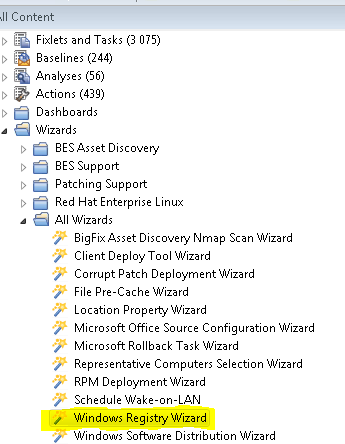
You can also create your own action script and use “dos regedit” command to edit the registry.
Thank you so much @mfuglem bro
We’ve had many issues with the HKCU Hive and have not been able to get by it even when checking current user. Anybody else had this issue even after upgrading to 9.5.8?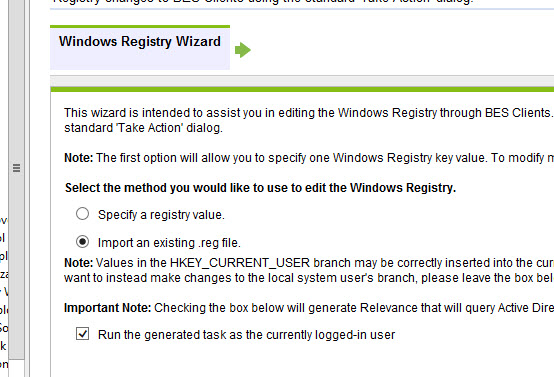
I’m not sure how the wizard specifically handles the case mentioned but the HKCU hive can be hit most effectively through the HKU hive and using some inspectors like https://developer.bigfix.com/relevance/reference/registry.html#current-user-key-of-registry-registry-key
Allen thanks for the reply but we have yet to be successful. We have tried it many ways with the same results. Here is our latest try which returns successful but does not make the change.
action uses wow64 redirection false
delete __createfile
delete wizardedit.reg
createfile until @end_create_reg_file
Windows Registry Editor Version 5.00
appendfile [HKEY_USERS\SOFTWARE\Microsoft\Windows\CurrentVersion\Internet Settings]
“ProxyEnable”=dword:00000000
appendfile [HKEY_USERS\SOFTWARE\Microsoft\Windows\CurrentVersion\Internet Settings]
“ProxyServer”=""
@end_create_reg_file
move __createfile wizardedit.reg
waithidden regedit /s “wizardedit.reg”
We have also tried this… with no success
//Remove Proxy Settings from IE
//ProxyEnable value clear
regset “[HKEY_USERS{name of (key whose ((it = name of current user as lowercase OR it starts with name of current user as lowercase & “@” ) of (it as string as lowercase) of value “USERNAME” of key “Volatile Environment” of it) of key “HKEY_USERS” of registry)}\SOFTWARE\Microsoft\Windows\CurrentVersion\Internet Settings]” “ProxyEnable”=dword:00000000
//ProxyServer value clear
regset “[HKEY_USERS{name of (key whose ((it = name of current user as lowercase OR it starts with name of current user as lowercase & “@” ) of (it as string as lowercase) of value “USERNAME” of key “Volatile Environment” of it) of key “HKEY_USERS” of registry)}\SOFTWARE\Microsoft\Windows\CurrentVersion\Internet Settings]” “ProxyServer”=""
So none of those seem to match the normal format of the HKU hive
It should be
[HKEY_USERS\<user SID>\Software\...]
Perhaps that is more of the issue?
This can be done in relevance as the below (as long as there is a “current user”)
key "Software\Microsoft\Windows\CurrentVersion\Internet Settings" of current user key of registry
Alan Still no success to this point, not sure is any =body else has been able to set either of these through a fixlet.
regset “[ HKEY_USERS\SOFTWARE\Microsoft\Windows\CurrentVersion\Internet Settings]” " ProxyEnable"=dword:00000000
regset “[ HKEY_CURRENT_USER\SOFTWARE\Microsoft\Windows\CurrentVersion\Internet Settings]” " ProxyEnable"=dword:00000000
We are getting clients completing successfully but no changes taking place. The client logs show relevant for the fixlet but nothing after that.
Our goal is to target all windows devices and have no proxy settings
Although not that particular setting, I’ve used this approach to update user based registry data
regset64 "[HKEY_USERS\{(component string of sid of security account (name of current user))}\Control Panel\Mouse]" "ValueToChange"="0"
Have to keep i mind the native vs redirected so use regset or regset64 as appropriate. Also factor in the if machines have more than 1 user logged in, that impacts the effectiness (I get over than my making the fixlet only relevant when only 1 logged in user exists).
You could also parse all user keys and set the values in every user based key which then maintain the desires state for all user profiles and can run regardless of the presence of a logged in user.
Please try the below
appendfile {concatenation “%0d%0a” of (“reg add %22HKEY_USERS” & it & “\SOFTWARE\Microsoft\Windows\CurrentVersion\Internet Settings%22 /v %22ProxyEnable%22 /t REG_DWORD /d 00000000 /f”) of names of keys of key “HKEY_USERS” of registry}