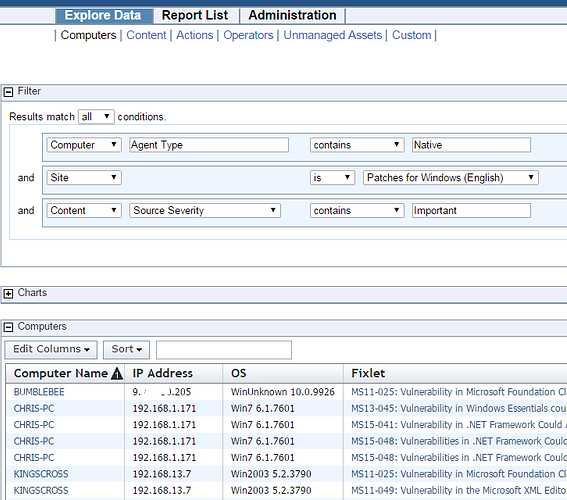Greetings,
This is my first post here. Please be gentle. I have the following statement:
(ids of it, ip addresses of applicable computers of it as string, operating systems of applicable computers of it, source severities of it) of bes fixlets whose (applicable computer count of it > 0 and source severity of it != “” and source severity of it != “Unspecified” and source severity of it != “N/A” and source severity of it != “”)
Here’s a partial list of results:
134, 192.168.1.2, Win2008R2 6.1.7601, Important
134, 192.168.1.2, Win2008R2 6.1.7601, Important
134, 192.168.1.2, Win2008R2 6.1.7601, Important
134, 192.168.1.2, Win2008R2 6.1.7601, Important
134, 192.168.1.2, Win2008R2 6.1.7601, Important
134, 192.168.1.2, Win2008R2 6.1.7601, Important
134, 192.168.25.12, Win7 6.1.7601, Important
134, 192.168.25.12, Win2008R2 6.1.7601, Important
134, 192.168.25.12, Win2008R2 6.1.7601, Important
There are a couple of issues here: First, lots of duplicate rows. Second, it reports 2 different O/S values for IP 192.168.25.12.
I’ve tried removing the duplicates by placing the unique values of clause in various spots in the query. This either results in an error or has no effect at all.
I have no idea how to deal with it reporting 2 different operating systems.
Any help much appreciated.
Regards,
Pete L.