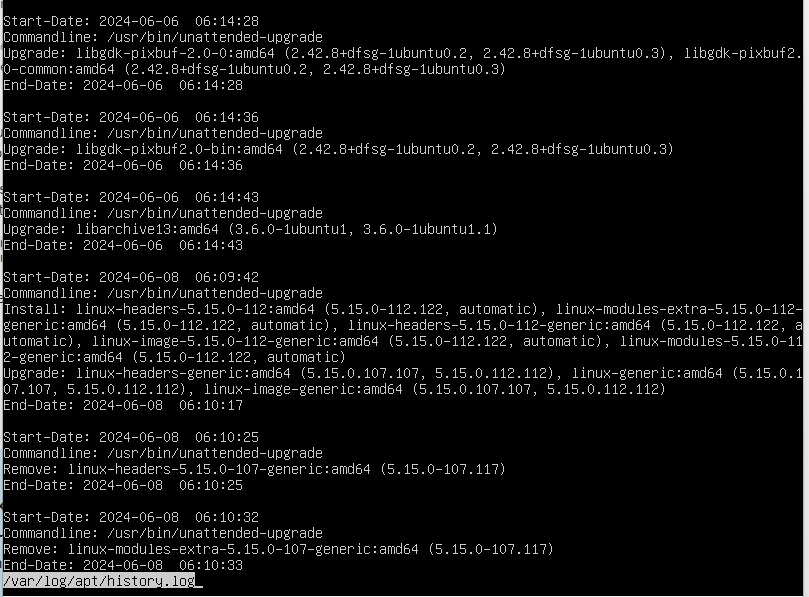Hello folks,
I recently began to upgrade Linux packages with BigFix, i sent a shell script looking like this:
#!/bin/bash
# Update package lists
sudo apt update
# Install the latest versions of the specified kernel packages
sudo apt install -y linux-image-5.15.0-1055-ibm \
linux-image-5.15.0-1055-nvidia \
linux-image-5.15.0-1055-nvidia-lowlatency \
linux-image-5.15.0-1057-intel-iotg \
linux-image-5.15.0-1059-kvm \
linux-image-5.15.0-1060-gcp \
linux-image-5.15.0-1060-oracle \
linux-image-5.15.0-1064-azure \
linux-image-5.15.0-1064-azure-fde \
linux-image-5.15.0-107-generic \
linux-image-5.15.0-107-lowlatency
# Fix any broken dependencies
sudo apt-get install -f -y
# Clean up unnecessary packages
sudo apt autoremove -y
The big problem is that it isn’t like centOS which I can check the Yum OutPut history and check for package updates using yum and then see this through an analisys. I am completely blind, not knowing if my fixlets/tasks worked.
Also my VM Scan shows a lot of packages to upgrade associated with vulnerabilities, although I don’t see any other fixlets other than these:
And if I apply these two kernel updates it always fail, no matter what.
I am out of options here, dunno why nothing seems to work for Ubuntu on BigFix.