Hello everyone.
I am trying to copy a file called AXConfig.axc to c:\temp but it’s not working.
I created a folder named with the sha1 along with the file inside the folder to:
\BES Server\wwwrootbes\Uploads\f2d20dde132d1fa4efc004ded9f77b9ddf1085ef\AXConfig.axc
I uploaded the the sha1 renamed file AXConfig.axc to:
BES Server\wwwrootbes\bfmirror\downloads\sha1\f2d20dde132d1fa4efc004ded9f77b9ddf1085ef
Here’s my action script
// prefetch downloads a besarchive of the image and checks its sha values
prefetch f2d20dde132d1fa4efc004ded9f77b9ddf1085ef sha1:f2d20dde132d1fa4efc004ded9f77b9ddf1085ef size:163840 http://127.0.0.1:52311/uploads/f2d20dde132d1fa4efc004ded9f77b9ddf1085ef/AXConfig.axc sha256:282ef8a525742853c7d237466b4c6480957f756b6ab71a259b76d10550537d5e
// the extract command extracts the besarchive to the __Download folders.
extract f2d20dde132d1fa4efc004ded9f77b9ddf1085ef
// creates c:\temp if it doesn't exist
folder create "C:\Temp"
// copies the file from download to the temp folder
copy "__Download/AXConfig.axc" "C:\Temp\AXConfig.axc"
// extract the file to c:\temp in the first place, bypassing __Download/
extract f2d20dde132d1fa4efc004ded9f77b9ddf1085ef C:\Temp
I am following this BigFix Tech Advisors YT video which seems pretty straight forward but misses the intricacies of where to place the files ![]()
And this is what the logs on the workstation look like:
At 14:12:21 -0500 - mailboxsite (http://besroot.domain.local:52311/cgi-bin/bfgather.exe/mailboxsite1620321029)
Relevant - Custom Action (fixlet:173569)
At 14:12:21 -0500 -
ActionLogMessage: (action:173569) Action signature verified for Downloads
DownloadsAvailable: checking for 'http://relay.domain.local:52311/bfmirror/downloads/173569/0'
DownloadsAvailable: false (action id 173569)
At 14:12:37 -0500 -
Report posted successfully
DownloadPing command received (ID=173569)
DownloadsAvailable: checking for 'http://relay.domain.local:52311/bfmirror/downloads/173569/0'
DownloadsAvailable: true (action id 173569)
DownloadsAvailable: checking for 'http://relay.domain.local:52311/bfmirror/downloads/173569/0'
DownloadsAvailable: true (action id 173569)
ActionLogMessage: (action:173569) Non-Distributed - DownloadsAvailable
ActionLogMessage: (action:173569) Submitting download request
ActionLogMessage: (action:173569) Download url: 'http://127.0.0.1:52311/uploads/f2d20dde132d1fa4efc004ded9f77b9ddf1085ef/AXConfig.axc'
At 14:13:00 -0500 -
DownloadsAvailable: checking for 'http://relay.domain.local:52311/bfmirror/downloads/173569/0'
DownloadsAvailable: true (action id 173569)
ActionLogMessage: (action:173569) Non-Distributed - DownloadsAvailable
ActionLogMessage: (action:173569) Submitting download request
ActionLogMessage: (action:173569) Download url: 'http://127.0.0.1:52311/uploads/f2d20dde132d1fa4efc004ded9f77b9ddf1085ef/AXConfig.axc'
At 14:15:00 -0500 -
DownloadsAvailable: checking for 'http://relay.domain.local:52311/bfmirror/downloads/173569/0'
DownloadsAvailable: true (action id 173569)
ActionLogMessage: (action:173569) Non-Distributed - DownloadsAvailable
ActionLogMessage: (action:173569) Submitting download request
ActionLogMessage: (action:173569) Download url: 'http://127.0.0.1:52311/uploads/f2d20dde132d1fa4efc004ded9f77b9ddf1085ef/AXConfig.axc'
At 14:15:25 -0500 -
Successful Synchronization with site 'BES Asset Discovery' (version 109) - 'http://sync.bigfix.com/cgi-bin/bfgather/assetdiscovery'
Successful Synchronization with site 'BES Inventory and License' (version 200) - 'http://sync.bigfix.com/cgi-bin/bfgather/besinventory'
At 14:15:26 -0500 -
Successful Synchronization with site 'BigFix Labs' (version 55) - 'http://sync.bigfix.com/cgi-bin/bfgather/bigfixlabs'
At 14:15:28 -0500 -
Successful Synchronization with site 'Client Manager for TPMfOSD' (version 11) - 'http://sync.bigfix.com/cgi-bin/bfgather/clientmanagerfortpmfosd'
At 14:15:29 -0500 -
Successful Synchronization with site 'CustomSite_Desktop_Support' (version 30944) - 'http://besroot.domain.local:52311/cgi-bin/bfgather.exe/CustomSite_Desktop_Support'
At 14:15:31 -0500 -
Successful Synchronization with site 'CustomSite_Windows_Workstations_CheckList' (version 84599) - 'http://besroot.domain.local:52311/cgi-bin/bfgather.exe/CustomSite_Windows_Workstations_CheckList'
At 14:16:10 -0500 -
GatherHashMV command received.
At 14:16:11 -0500 - mailboxsite (http://besroot.domain.local:52311/cgi-bin/bfgather.exe/mailboxsite1620321029)
Gather::SyncSiteByFile deleting files - count: 1
At 14:16:11 -0500 -
Successful Synchronization with site 'mailboxsite' (version 104) - 'http://besroot.domain.local:52311/cgi-bin/bfgather.exe/mailboxsite1620321029'
Processing action site.
At 14:17:17 -0500 -
Report posted successfully
From what I can tell it tries to download multiple sites until I just stop the action.
Also when entering the file size in bytes, which number do I use? Size or Size on disk?:
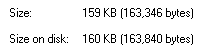
Thanks everyone!