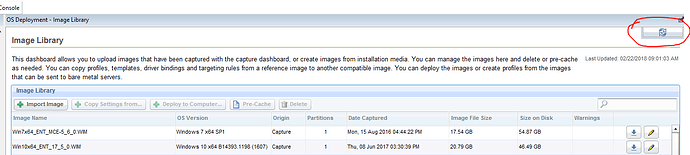Dear all
i am captured the windows 7 image through Bigfix . after captured the image saved in my assigned location in .wim format. now i go to the Image library dashboard and Upload the captured image …
now issue is when i upload the wim capture image file it take a long time … why?
any one can help me
Make sure the wim image is local on your console workstation, not mapped over a network drive. The console calculates the sha1 hash of the image file which is very slow over a network connection.
i have wim image on same machine …
What’s the connection speed between your console machine and the BES Root server? A Wireshark network capture may show if you’re having any connectivity problems.
…and just checking, you know this screen is not going to refresh itself to show the upload completed right? You have to click the “refresh” button to see status updates and determine when the upload is complete…
Hi Dameer,
green arrow may be a clue that UMS service is not working correctly. I’m going to link you a tech note that may help you in troubleshooting; please let me know if it helps: http://www-01.ibm.com/support/docview.wss?uid=swg21664811
Regards
Hi all,
Is it possible to push win10 feature upgrade through bigfix ver 9.2.7?
Please suggest.
OSD (OS Deployment) should be able to deploy anything, other than some occasional edge cases for brand new OSes.
But, OSD is not the same as pushing win10 feature updates to already running clients, which can be done with BigFix content, but not really traditional OSD.
I would need to check, but there might be existing content that requires manually caching already available.
Hi, it is possible to do build upgrade of Windows 10 in two ways; through OSD (Fixlets 202-205) and through other BigFix content (patch).
However, most recent levels of Windows 10 require BigFix client 9.5.x
I hope this helps
Regards
Hi @Dameer_Siddiqui, I’m trying to capture windows 8.1 as well as Windows 7 from reference machine but the capture is not successful, the reference machine shows only windows logo after the first reboot upon completion of Capture Image action. I’m unable to identify the root cause.
These are the below steps I’ve performed to capture. Please check and let me know if I’m missing anything or any extra configuration needed.
- Installed MDT Bundle Creator.
- Created MDT Bundle and OS Resource and uploaded it.
- Captured Image from a reference computer.