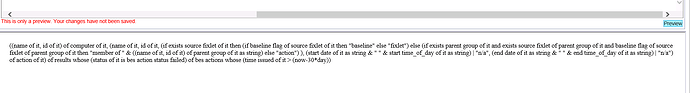Is there any way to get results which fixlet “completed” , “fixed” or “failed” on which computer ? I didn’t find it on webreports. webreports give me only action results like below. maybe it can be with custom report.
In Web Reports, if you go to Explore Data -> Actions, then click an action of interest, you should be able to see the deployment results for each reported computer.
I want all computer results from task(all actions).
I found below report but i want to add “start time” “end time”
I see. Reporting all action results for all actions can naturally be a very large report…
To modify the session relevance you reference above to add the action start/end time (if one exists), you might try something like:
((name of it, id of it) of computer of it, (name of it, id of it, (if exists source fixlet of it then (if baseline flag of source fixlet of it then "baseline" else "fixlet") else (if exists parent group of it and exists source fixlet of parent group of it and baseline flag of source fixlet of parent group of it then "member of " & ((name of it, id of it) of parent group of it as string) else "action") ), (start date of it as string & " " & start time_of_day of it as string) | "n/a", (end date of it as string & " " & end time_of_day of it as string) | "n/a") of action of it) of results whose (status of it is bes action status failed) of bes actions whose (time issued of it > (now-30*day))
There’s still not a way in relevance to determine the time an action actually executed on the client, is there? Where we see the “last start time” and “last completion time” from the console?
Not yet  Stay tuned…
Stay tuned…
where will add this relevance ?
you can add from webreports /exploredata /custom
it is not working for me in Bigfix 9.5.7 version.