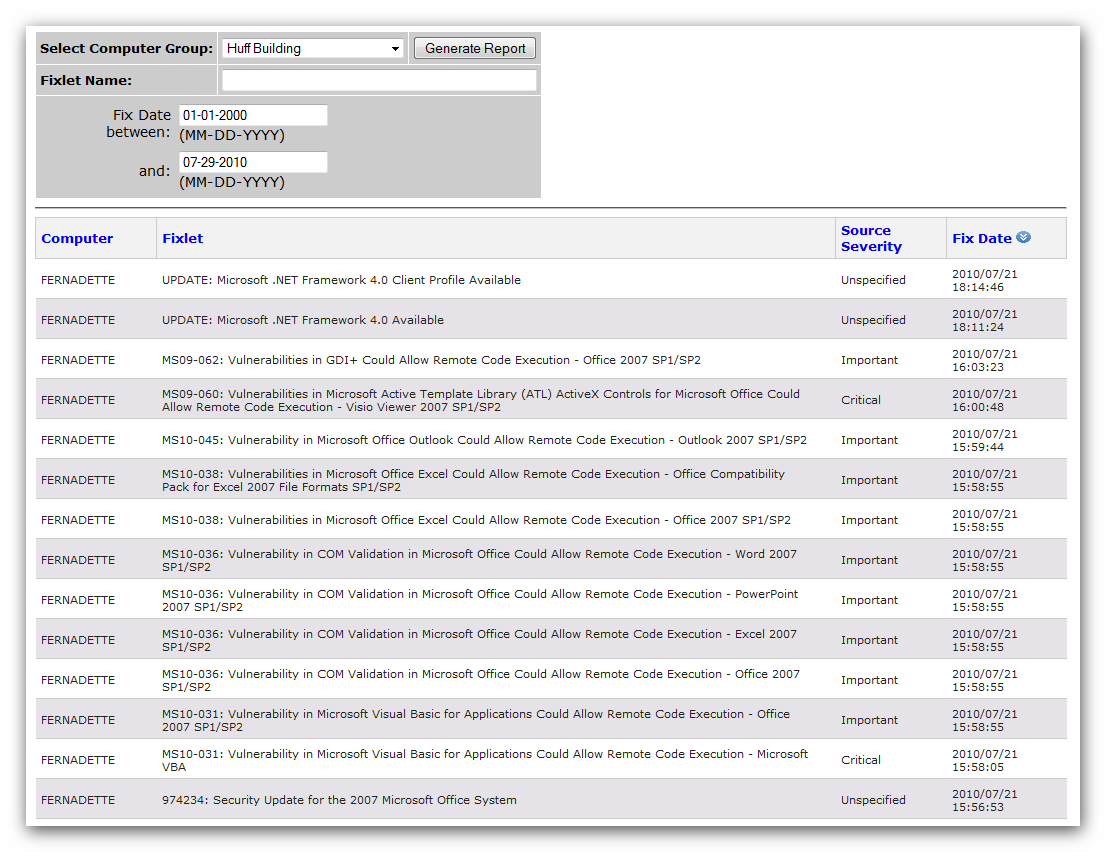(imported topic written by rmnetops91)
Anyone know how to create a report that would use a “By Computer Name” filter to show all remediated fixlets along with the dates the fixlets were applied (regardless of the action they were applied by)?
We need to be able to see all fixlets that were applied to a specific machine, and the date they were applied on (for troubleshooting possible patch related issues on any given machine). I tried using the wizard to create a Computer Property report that showed remediated fixlets (and then filter by computer name), but the built-in view doesn’t show the date the fixlet was applied. It only lists the fixlets that were applied with the option to click on each one for more details. It would be way more helpful to list the applied fixlets and their apply dates in one table, sorted by apply date.
Edited by Lee Wei (2010-07-29 14:25:00)
I have added this screen shot for convenience, so others can see the structure of the report without having to install it.
Latest report is here: