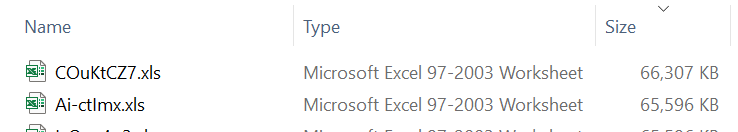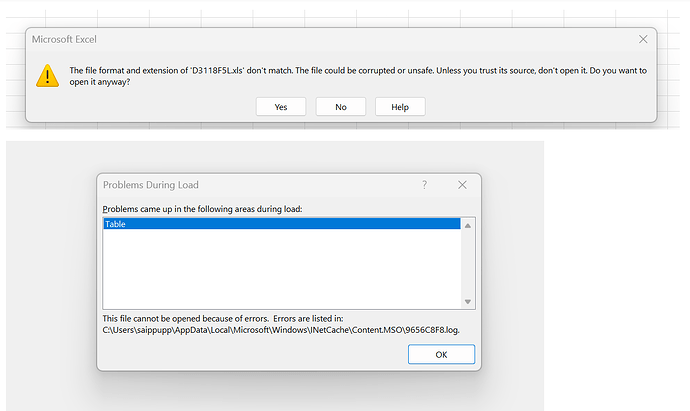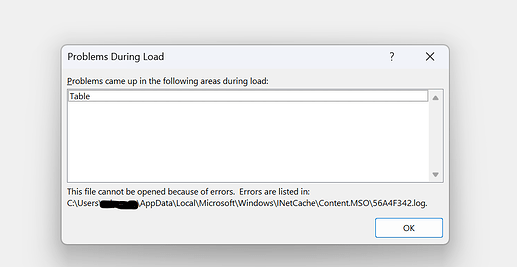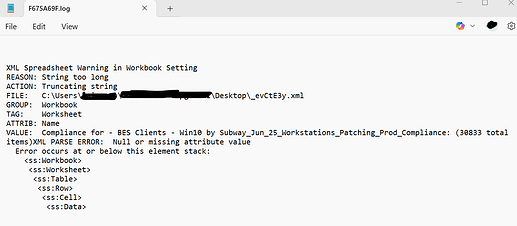Greetings Team,
Facing issues with report functionality Fixlet Compliance by Computer Group v2.0
I have installed the Fixlet Compliance by Computer Group reports. Once these have been run there is an Excel icon, which generates an export file of the report content in a given section.
But the downloaded excel format is different and unable to open the excel file. (Microsoft Excel 97-2003 Worksheet (.xls)).
Have you tried doing the export using Firefox?
Yes, I’m using firefox to export the report.
I’m able to export the report but in this (Microsoft Excel 97-2003 Worksheet (.xls)). Due to this unable to open the excel.
Can pls someone help me to resolve the problem.
Maybe a memory limit on the browser, javascript, or the server itself. Have you tried smaller groups, and do they work?
Thanks for responding JasonWalker.
Yes…I tried with smaller groups as well.
I’m able to export the report but it is exporting in the (Microsoft Excel 97-2003 Worksheet (.xls)) this format which I’m unable to open.
Can pls someone help me to resolve the problem.
I think that particular report is unsupported / third-party but there has been some discussion of publishing a supported report with some of the same functionality. You might add an Idea for this at HCL Software - Sign In or check whether there’s an existing one that you could vote on.
Hi @priya as an experiment, can you rename the file extension that you downloaded from .XLS to .XML. Then attempt to open in Excel. I just successfully did this exact same step in my lab and it worked for me without the file format / errors that you received (see image below). -Gus
Thanks for responding @gus.
I tried with renaming the extension.
I faced this error.
Please help on this.