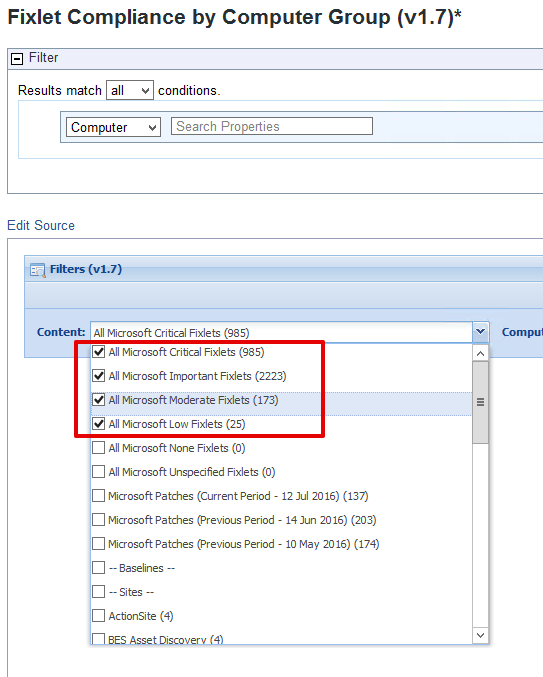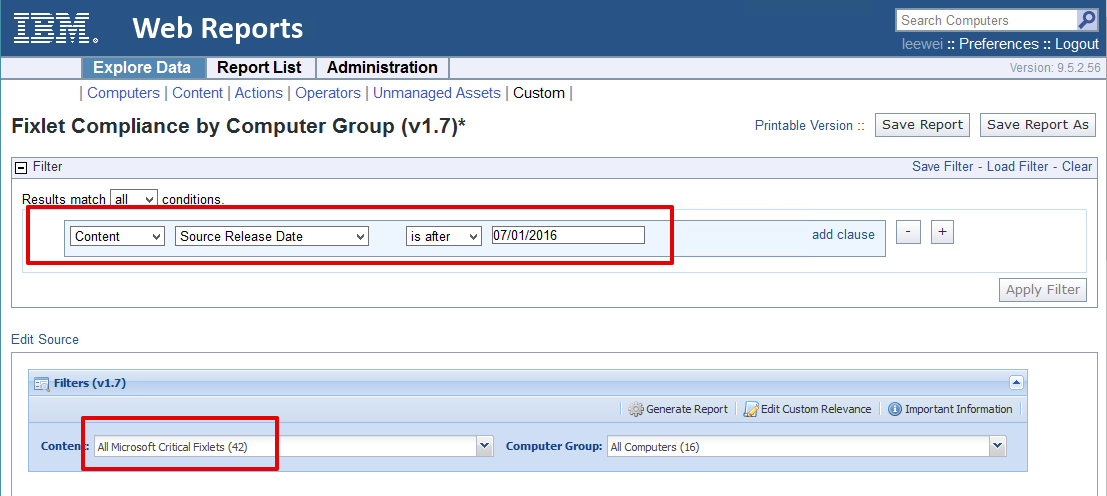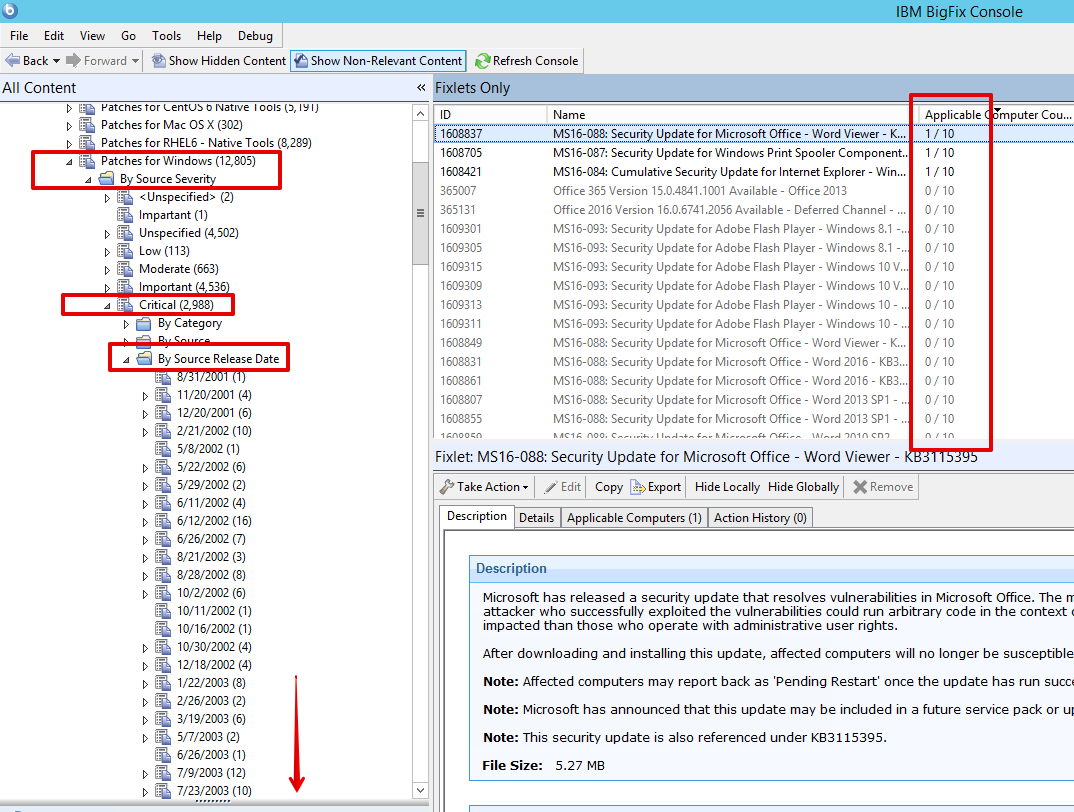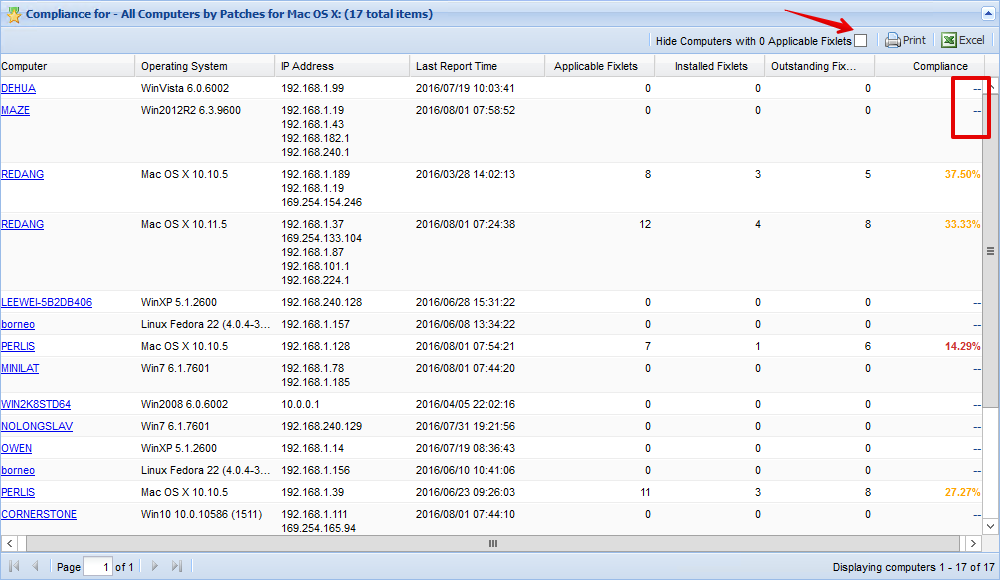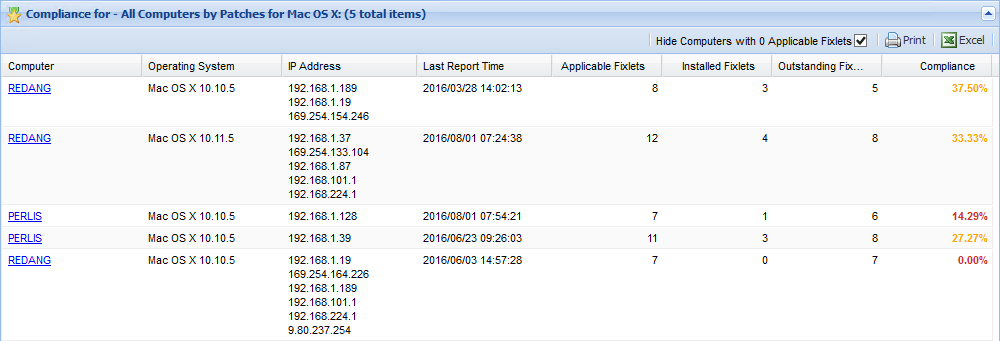We have been using Fixlet Compliance by Computer Group (v1.7) since December 2015 now but suddenly we have noticed the count of Microsoft fixlets going down. Due to that the compliance calculation has been impacted. Do we have any updated compliance report which can be imported ?
We use the following Microsoft fixlets to calculate the compliance :
All Microsoft Critical Fixlets
All Microsoft Important Fixlets
All Microsoft Moderate Fixlets
All Microsoft Low Fixlets
Do we have Fixlet Compliance by Computer Group (v1.8) for use now ? I am now using Tivoli Endpoint Manager version 9.1.
Hi @anupam, I don’t now of any changes recently to the system that might have caused the Fixlet count to have gone down.
Can you provide us with some screen shots, and also the actual count?
Here is the definition of the those filters:
- Fixlets from the “Patches for Windows” site
- Source Severity = Critical or Important or Moderate or Low
- Fixlet name does not contain Corrupt Patch
- Fixlet name does not contain Superseded
Here is a screen shot of my system with the count. Are you seeing something different?
Do you have any Filters defined in Web Reports?
Hello Lee,
I actually recreated the Fixlet Compliance by Computer Group (v1.7) once more and now the actual count has gone extreme high. Please find the screenshot from my system.
I see, I think the reason is because you have different language versions of Patches for Windows.
I used the code:
starts with "Patches for Windows"
which is picking up both the sites, hence the number which is almost doubled.
I have changed the code to be:
= "Patches for Windows"
to be specific.
Please download the following JavaScript file, change the extension back to .js
(The forum does not allow files with .js)
- Replace at:
C:\Program Files (x86)\BigFix Enterprise\BES Server\BESReportsServer\wwwroot\ext-3.2.0 - Make sure to force your browser to refresh (Ctrl-F5)
fixlet_compliance_1_7.bes (71.8 KB)
Thanks lee. I made the changes and now I have the exact count as yours. But still I am bit confused. I am not sure how the report calculates the compliance and what patches are taken into consideration while calculating the compliance.
Installed : 24,792
Outstanding : 13,520
My current installed and outstanding are mentioned above. I just removed few duplicate objects manually and the compliance dropped by almost 3%. Any idea why this might have happened ?
Also the numbers at Installed and Outstanding were a bit high before deleting the duplicate entries.
Apologies for the lot of queries but this seems to be the only platform which has ben helping me.
@anupam maybe we can hone in on a small subset of the Fixlets to see if the numbers make sense to you.
For example, using the Web Reports filter, I have reduced the Fixlets to just 42 Critical patches since July 2016.
Then we can compare that with the information in the BigFix Console
You can reconcile the Outstanding Fixlets in the report against the “Applicable Computer Count”.
Hi Lee,
I am trying to generate the Fixlet Compliance by Computer Group and I am trying to use my two baselines from year 2015 and year 2016. Upon the report generation there are couple of concerns:
- Few machine shows ‘0’ Applicability and ‘0’ Installed : How can this be possible as the computer would have atleast some patches installed in last 2 years.
- Same question as above but in scenarios when it shows something 20 applicable 13 installed : Only 20 applicable in last 2 years.
Hi @vipulmeche, because of the way the Fixlets work, the report will only report on relevancy of the Fixlets after the agents has been installed.
By way of example, if you have a perfectly patched system, then installed the BigFix Agent, the report will show that nothing is Applicable and nothing Installed.
I hope that make sense.
Thanks Lee,
It makes sense to me, however if there are no patches applicable then it should atleast show the patches are installed instead of saying ‘0’.
Is it something that can be achieved by few tweaks with the report?
@vipulmeche If there are no Applicable Fixlets, the report shows the compliance percentage as “–” to indicate that it has no relevance. It is neither 100% nor 0%.
For example, if I report on Mac OS X patches against Windows computers, they will show up as “–”.
My thinking is that you can then click on “Hide computers with 0 Applicable Fixlets” checkbox.
Let me know how you would proposed changing the display.
Hi Lee,
Thanks for the clarification.
I am ok to have applicable count as ‘0’, however is it possible by anyway to query the baseline content on a machine and get the output as to how many of the fixlet in the baseline actually got installed on the machine, irrespective of the BES Client re-installation.
In case if it is not possible via this report, then I would really appreciate if there is an alternate method to do so.
Thanks in advance for help.