I have created report using Fixlet compliance by computer group ver 1.6
as suggested by below link.
I am not able to open the generated report, some file is saved but it is not supported by any application.
please find the screenshot of report.
I have created report using Fixlet compliance by computer group ver 1.6
as suggested by below link.
I am not able to open the generated report, some file is saved but it is not supported by any application.
please find the screenshot of report.
Per the link you reference above, make sure you are leveraging the latest versions of these reports. Currently, I see v2.0 available here: https://www.ibm.com/developerworks/community/wikis/form/api/wiki/90553c0b-42eb-4df0-9556-d3c2e0ac4c52/page/7b93f8d9-2e76-41d4-8112-da6942116f8b/attachment/998312e5-af45-41f8-a235-723231e9a474/media/Interactive%20Fixlet%20Compliance%20Reports%20v2.0.zip
Hi Aram,
we are currently running older version of bes.
When I am saving the excel, it is saved but dont know which extension is that and I am not able to open that file.
Thanks.
Hi Aram,
Thanks but this link is not opening.
this is the format in which it is asking to save.
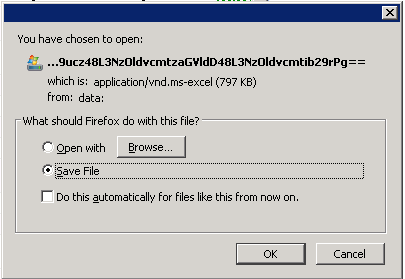
The result/format should be an XML file (the file extension shouldn’t really matter in this case). You should still be able to open the resulting file with Excel.
thanks, please let me know does it particularly require Firefox version 3.x.
I am using Firefox latest version 63.0
I’ve successfully tested this with FireFox 63.
thanks Aram, I am able to create now.
But there is one thing Compliance percentage for october month for multiple systems it is not showing compliance status only reflecting as - for
Outstanding fixlets=0
Applicable fixlets=0
Installed fixlets=0
It should be 100% ,please help me with that
Hi,
The Link is NOT working.
Thanks.
@davincecode Try this link: https://www.ibm.com/developerworks/community/wikis/home?lang=en#!/wiki/Tivoli%20Endpoint%20Manager/page/BigFix%20Custom%20Reports
Hi,
Thanks, I am now able to Import the Report by tweaking the Registry. However, upon generating the Report, it didn’t have the Graph displyed.
Also, please provide the link where I can download the latest files for “ext-3.2.0” mentioned from this post
Instructions for where to put the files are there also.
@davincecode based on your screen shot, the issue is with running Flash. The charts are rendered using Flash so we need to enable it. The extjs library is distributed as part of the zip, and it is already accessed because the report is showing correctly.
How do I get this version?
https://forum.bigfix.com/uploads/default/original/1X/ca69365183d45a91746267cb8433e8c3e411ba5f.png
Yeah, I have tried that before. I currently get this message:
We are unable to process your request
Click the browser back button to return to the previous page and try again. If this error persists, report the problem to your administrator.
Meh, I tried firefox, and it loaded. Ty eagle scout.