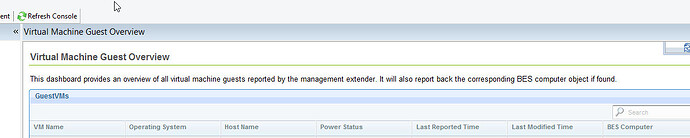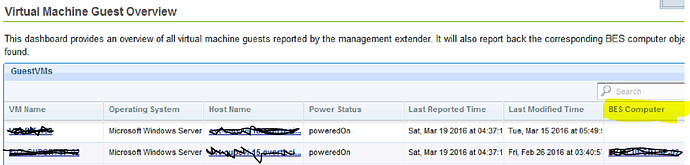Has anybody been able to extract this data into a spreadsheet? Weird that this was not built in since this gives a clear way of telling which VM’s are missing agents.
jmanini -
I am assuming you are referring the Dashboard Guest VM Overview -
Which does have the LAST column for “BES Computer”. This dashboard is made up from the Analyses in the same site, Virtual Endpoint Management, and I did a quick double check to see if one of them bring back the BES Computer (it does not).
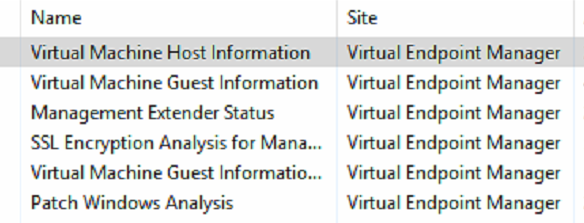
My Guess, without looking at the dashboard code, is that however wrote this, added a session relevance statement to check the name of the VM guest host name at the time of rendering to see if there was a match, and populated this field. As a dashboard there is no way (that I know of) to get the information from here to a CSV file. However, you could find the dashboard file itself and make a Web Report out of it…
So you can go to C:\Program Files (x86)\BigFix Enterprise\BES Server\BESReportsServer\wwwroot\SiteData<bigfixserver>.com\Sites\Virtual Endpoint Manager and find the Dash board files that make this up… mostly the GuestVM_Overview.js ← and you will see the relevance and function where the developer made this link…
// Get the BES computer links for the hosts
for (var k in hostDataArray) {
hostLink = BFRelevance(‘links of bes computers whose (name of it = "’ + k + ‘")’);
hostDataArray[k] = hostLink[0];
}
// Add the hosts' BES computer links into the results
for (var i = 0; i < vmDataArray.length; i++) {
if (vmDataArray[i][vmDataArray[i].length-1] in hostDataArray) {
vmDataArray[i].push(hostDataArray[vmDataArray[i][vmDataArray[i].length-1]]);
Again - that is a snippet, but you can use the code in WebReports and actually then make a CSV file of it.
Thank you, I’ll give that a shot, its strange that there is a built Analysis to get the VM’s with a BES Client but not the opposite. Since we have many thousands of VM’s it’s more important to find the VM’s without the agent  Oh well off to the drawing board. Not sure why I’m the first to ponder this one. Thanks again
Oh well off to the drawing board. Not sure why I’m the first to ponder this one. Thanks again
Good luck - Also you could use the Unmaaged Assets for this too. Scanning your network (not just the VM) to find missing agent installs, install from there and even copy/export to CSV 
Yes nmap gives me only so much or should I say too much and throws off lots of alerts to our security folks. I also opened a ticket since I’m thinking I could share other ways ultimately or at least find out why they only created the one analysis and the other  We have a big network(Global) that would take a long time to get what I believe should be a simpler answer. Thanks
We have a big network(Global) that would take a long time to get what I believe should be a simpler answer. Thanks
I can see why they have only one - Virtual Machines with BES client. Because:
- If I have the BES agent I can do relevance on the endpoint to determine if it is Virtual (easy)
- The integration with VM (or any of the virtual systems) can only bring back data that the API allows. Do you have the BES client simply is not there.
The one report (Dashboard) that you want does work, but you can’t export it (now that function they probably could add). So that is why i leaned to Web Reports or even just use the REST API directly (cli or via powershell) to do:
- Make array of all BES client host names
- Make array of all VM (proxy) objects that are NOT templates
Compare both Lists and spit out the VM objects that do not have a corresponding BES client. Taken this to the Nth degree, you could pass this to the Agent installer from BigFix Lab to go ahead and install the client. anyway nice thoughts for a raining Saturday afternoon…