Just installed BESAgent 10.0.1.41 on a 32-bit Windows 10 computer. The logs look fine, but every built-in property is returning <error> with “Property not found.” as the error text. Oddly enough, custom properties in a custom analysis are working fine as well. Any idea what could be going on here? 
I’m try sending a ‘force refresh’ in the right-click.options on the computer. I haven’t seen this before but a force refresh would be my first step, followed by clearing the console cache (under File-> Preferences) and re-launching the Console.
So, I’ll actually do all that, but I believe that this is one of the many computers that will not receive a UDP packet in order to respond to the Force Refresh command. I also don’t believe it’s a local console cache issue because an API-based inventory process isn’t picking up this computer either.
"Force Refresh"ed and cleared my console cache, still looks like this for this one computer:
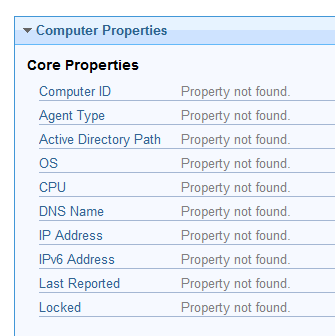
I haven’t seen anything like that, and think you should open a support ticket for it.