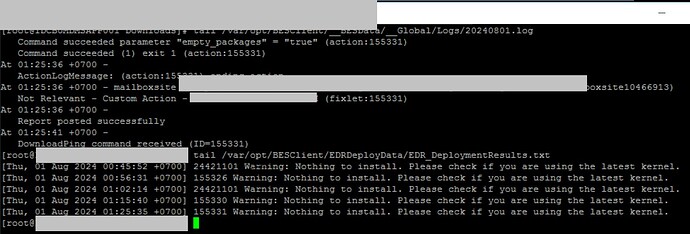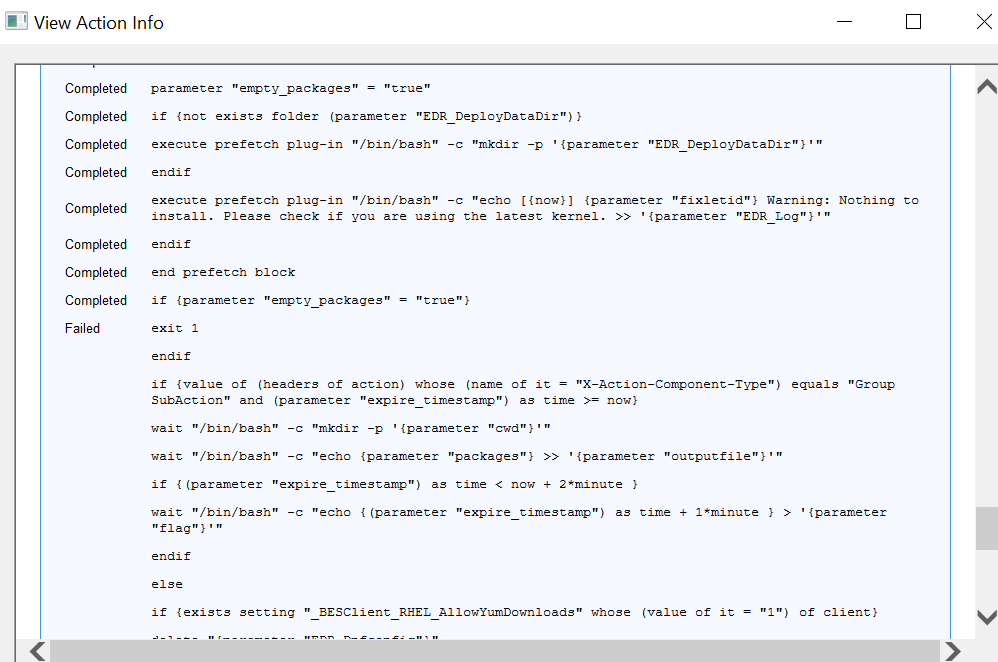Hi can anyone help me about this error? It keep saying my server not relevant to update kernel 418.553.xx, currently my server using kernel 418.327.xxx
I try to clear bes cache still doesnt work
Which Fixlet are you trying to deploy, what’s your OS version, what’s your architecture?
What to do when Fixlets fail to install with the following message in the EDR log? “Warning: Nothing to install. Please check if you are using the latest kernel.”
This message appears only in case of Fixlets that deploy kernel packages. A kernel Fixlet becomes relevant if the endpoint does not have the target kernel package installed or if the endpoint’s active kernel is at a lower version than the target kernel package. An endpoint is still considered subject to kernel vulnerabilities even if it has the latest kernel installed but not using it actively.
To remediate the issue, restart the endpoint and ensure it is using the latest kernel available.
Reference : Frequently asked questions
Im deploying update kernel RHSA-2024-xxx for rhel 8, and im currently using x86_64x, idk i try in other server with same os and architecture it run smoothly(same fixlet)
This is the summary error form bigfix
Have you tried restarting?
Yeah ive try restarting the server, and still have issue when im repush the fixlet
@yudi1rose please check if the machine was configured with “default kernel” and because of that after rebooting the kernel version won’t change -
We have what looks to be the exact same issue on Ubuntu. Exit code 1 on Fixlet ID 68680102
Site Patches for Ubuntu 2004
Currently the endpoint shows as Kernel v5.4.0-182-generic and the patch above shows that it covers up to Kernel v5.4.0-187-generic… after some further digging, we see this on the target: Warning: Nothing to install. Please check if you are using the latest kernel.
and this → grep ‘menuentry |submenu ’ /boot/grub/grub.cfg | cut -f2 -d "’"
Ubuntu
Advanced options for Ubuntu
Ubuntu, with Linux 5.4.0-190-generic
Ubuntu, with Linux 5.4.0-190-generic (recovery mode)
Ubuntu, with Linux 5.4.0-182-generic
Ubuntu, with Linux 5.4.0-182-generic (recovery mode)
So it would appear that a newer Kernel than the fixlet we tried to run, is already installed but the device is actually booted on the older kernel. Is my assessment correct?
If you haven’t restarted the machine, it is still booted from the older kernel and cause of that Fixlet is still relevant.
You need to restart the machine after kernel update for it to be completed successfully.
I had one time a case that after the restart, the machine still booted from the previous older kernel - that was because it was manually configured to use it
Thanks for the confirmation… Now we just need an analysis to show what is installed vs, what will actually be used on the next boot. ![]()