I´m trying to execute a query in the BigFix Query Tester Tool and i get the error “error in method SendQuery(): Invalid URL: Invalid port specified.”
What could be the reason?
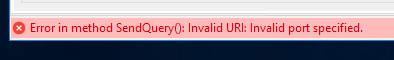
I´m trying to execute a query in the BigFix Query Tester Tool and i get the error “error in method SendQuery(): Invalid URL: Invalid port specified.”
What could be the reason?
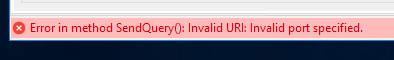
Given the available information, I’m assuming that specified BESWebReports URL or associated credentials for the Session Relevance Query Tester Tools are wrong.
If the above doesn’t help, please post additional details.
Hi cmcannady thanks for your support:
1.- I canot login in web reports with the credentials that i use in the query taster tool, i have another user to login in webreports.
2.- I´m uisnig the standar port 52311, which i need to use? what is the correct port?
thanks in advance
What is the URL you use when you connect to your Web Reports interface with a browser?
The default port for WebReports in v9.5.5 and later is 8083, so that may be your issue. You can
Port 52311 is for Agent, infrastructure and REST communications (if enabled/utilized).
Check http://www-01.ibm.com/support/docview.wss?uid=swg21505992 for additional details on WebReports port config.
Hi JasonWalker
the IP that i use is "https://<rootserver>:8083/webreports"
Ok, in that case as @cmcannady stated you’ll also need to use port 8083 in the query tester.
Hi Jason/cmcannady
I just tried to login with the URL of the webreports and with my webreports credentials and i get the next error message
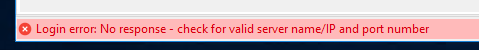
Thanks in advance
Have you tried the IP address vs. hostname?
Can you login to WebReports on port 8083 with the same credentials you’re providing in the query tester tool?
Is the WebReports server co-located with your BigFix root server or stand-alone?
Hi cmcanndy
I tried your recommendations and I received a new error message, I think it’s something about permissions. My question now is what role needs my profile to submit queries?
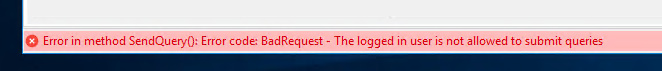
Thanks
I believe your WebReports user account needs ADMIN rights to run queries via that tool.
Remember that WebReports and console/platform users are different security context.
I just tested in my environment. The only way I was able to replicate this error was to create a user with Read-only privileges, please check to see if the account you are trying to connect with has Read-only privileges. Once I converted the user to have Normal privileges, it was able to connect. If you are unable to view the permissions on your account, you may need to reach out to a member of the team who has proper permissions.